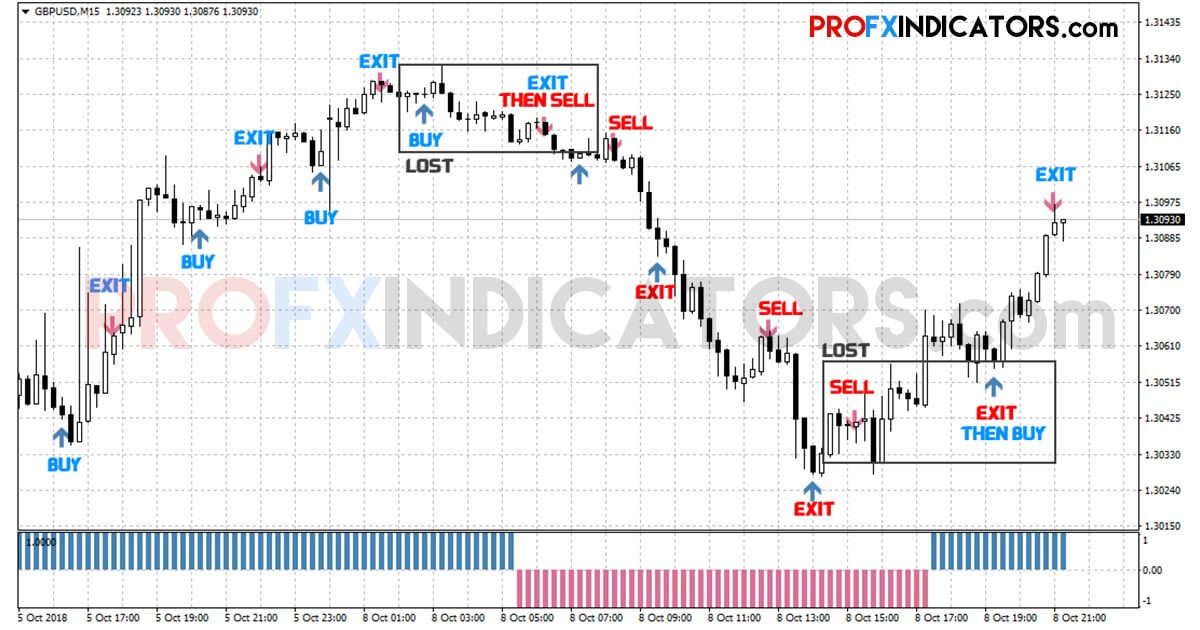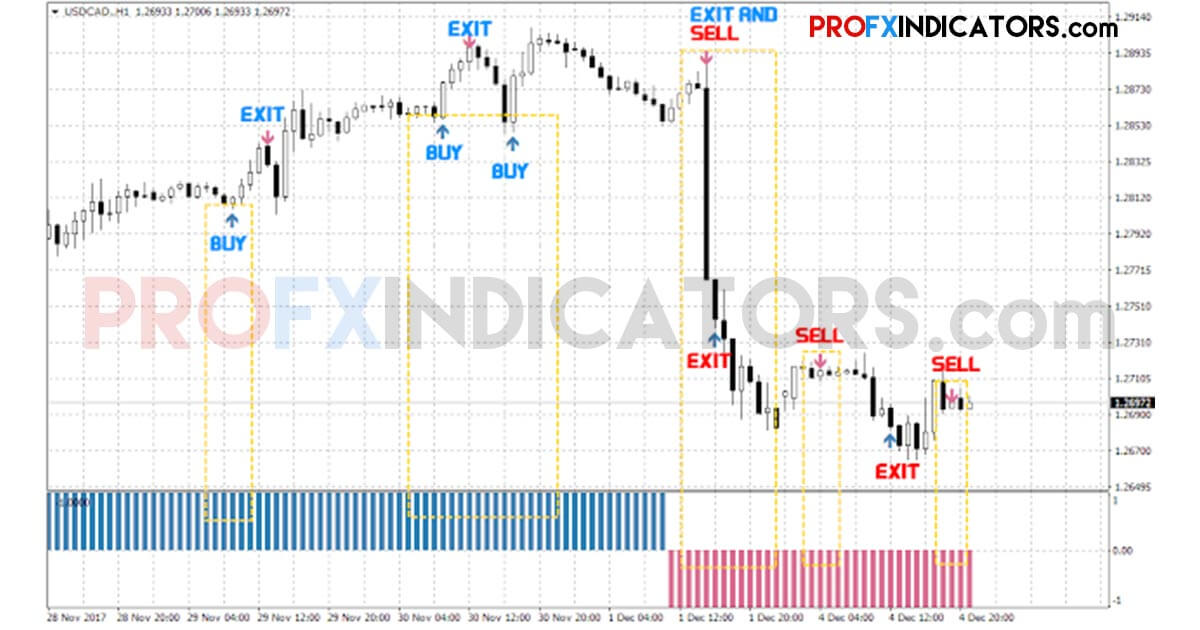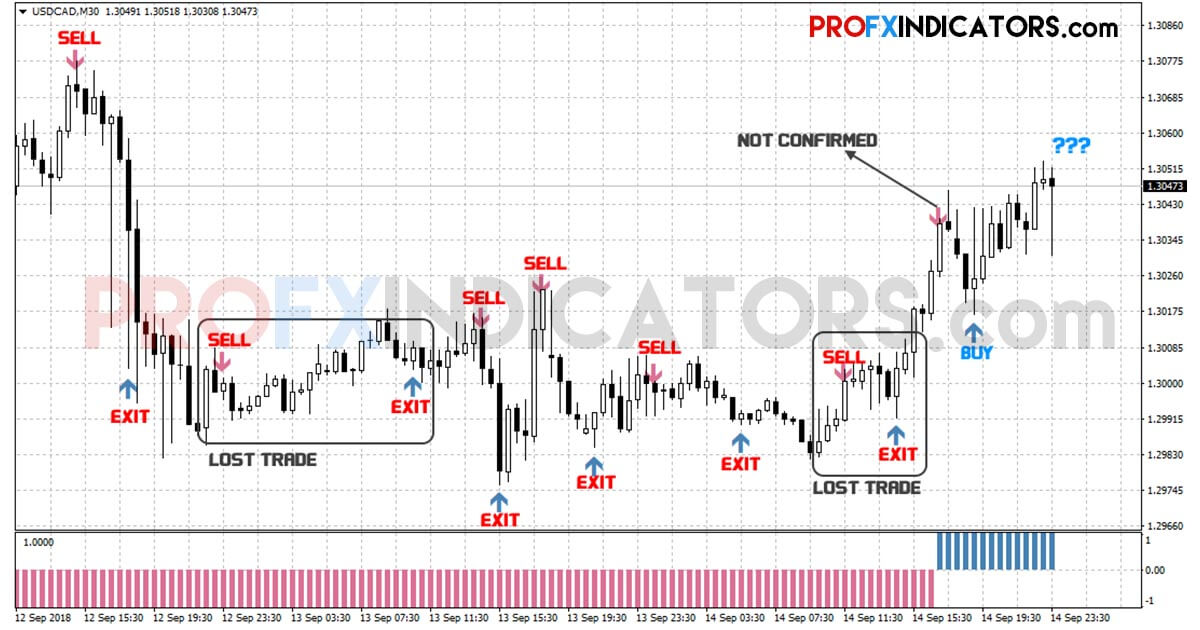What is the Scalar Trading Systems?
Scalar Trading Systems is a forex indicator that is more suitable for scalpers. Traders will be provided with easy buy and sell signals. Light Blue up arrows show buy signals and Light red down arrow indicates sell signals and both buy and sell entry points can be used to exit trades. This is a non-repaint indicator. All the signals provided by the system will not be accurate every time, it is better to use more indicators and own knowledge to catch better entry points.
Traders can use the indicator with Forex currency pairs and assets such as stocks, commodities, cryptos, precious metals, oil, gas, etc.
Forex trading is high risk and has high returns. This statement means that you may have loses with inappropriate trading methods. Our recommendation is to improve your knowledge and experience in currency trading. Your knowledge of Indicators will bring you an expert level of trading
Scalar Trading Systems the following indicators, Expert Advisors, templates, and Other required files. Check them all to understand the Trading system. Just main Indicators, Expert Advisors, and Templates have been listed here.
Indicators
1. Scalar Arrow_fix.ex4
2. Scalar Histogram_fix.ex4
3. Signal.ex4
Expert Advisors
No, any Expert Advisors included
Templates
1. Scalar System M5.tpl
Libraries
NO, any Libraries are included
Presets
NO, any Presets are included
Scalar Trading Systems FAQs.
01. Suitable trading platforms for Scalar Trading Systems.
The trading system works well on MT4 (Meta Trader 4). Not compatible with MT5 or other platforms. More about MT4 and MT5.
02. Suitable Time Frames for Scalar Trading Systems.
Any time frames. More about trading time frames.
03. Suitable Currency pairs for Scalar Trading Systems.
Any major currency pairs (All currency pairs can be used). More about currency pairs
04. Is The indicator system providing signal alerts?
Yes, the system provides signal alerts.
05. Pre-Requirements for Trading.
- Verified and trusted broker Account. Our recommended brokers
- Verified Skrill or Neteler digital wallets for Transactions (deposits and Withdrawals).
06. Thing’s traders have to consider Before starting trading?
- Improve knowledge and experience on currency trading and market conditions.
- Improve knowledge on the fundamentals of currency trading and another stock trading.
- Improve knowledge and experience on Indicators, systems, strategies, and technical and fundamental factors related to currency trading.
- Understanding the trading psychology
Traders can acquire this knowledge through ProFX Learning Center.
07. How to trade with News and understand trading sessions.
Learn more about trading sessions and News trading through ProFX Learning Center. Visit www.investing.com for Checking Important News.
How to install and use the Scalar Trading Systems
1. Download and install MT4 Platform
Visit MT4 configuration Guide to download and install the Meta Trader 4 Platform on your computer or mobile phone. Visit our Recommended Brokers list.
2. Download and install the Scalar Trading Systems
Visit Indicator Installation Guide to download and install the Scalar Trading Systems on your MT4 Platform.
3. Required Settings and Configuration
Once you install the System on your MT4, then configure input settings
4. Trade with Scalar Trading Systems
WHEN TO BUY
- Identify the market trend (UP).
- Light Blue Up arrow appears.
- Light Blue bars appear.
- How to improve buy signal accuracy through ProFX Learning Center.
WHEN TO SELL
- Identify the market trend (DOWN).
- Light Red Down arrow appears.
- Light Red bars appear.
- How to improve Sell signal accuracy through ProFX Learning Center
Profxindicators contact and support
Profxindicators support team is ready to support you anytime regarding any technical issues of indicators, EAs, and any matter. Website visitors and traders are able to reach us via the website contact form, Facebook, Youtube, and Email (admin@profxindicators.com)
Anybody can send us their desired indicator, EAs, or Strategy name and we will send them to you for free.
You can follow these images for further trading