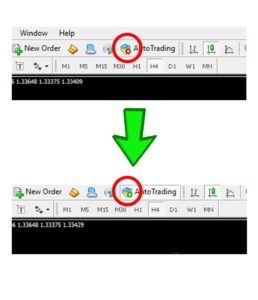How to Install and Configure Indicators, Expert Advisors or Systems on MT4 Platforms
Installing process of indicators, experts or systems is not a hard process. You can achieve it very easily with following guide. Please follow instructions below to configure your indicators, expert Advisors or Systems on your MT4 Platform.
01. Download any Indicator, Expert Advisor or Systems from www.profxindicators.com

02. Extract the downloaded ZIP or RAR file into a Folder on your computer (In this example, the downloaded file is in the “My Indicator” on the Desktop)
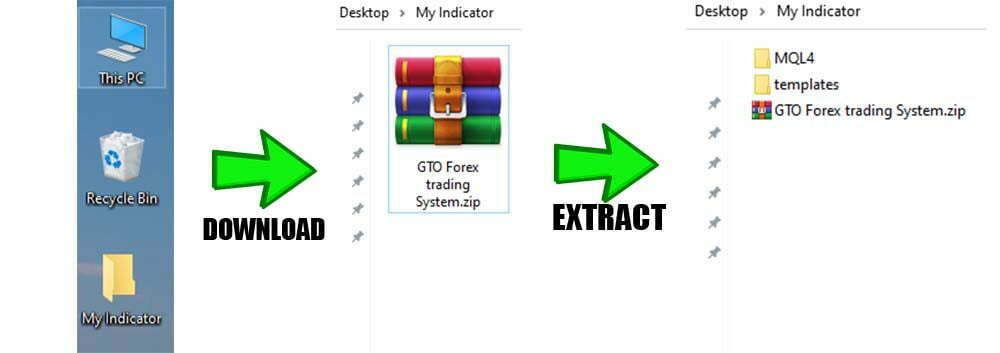
03. Open MQL4 / Indicators Folders and Copy all files.
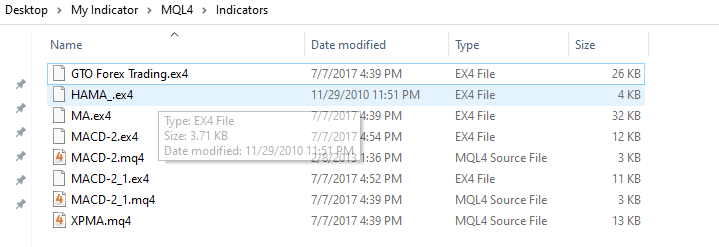
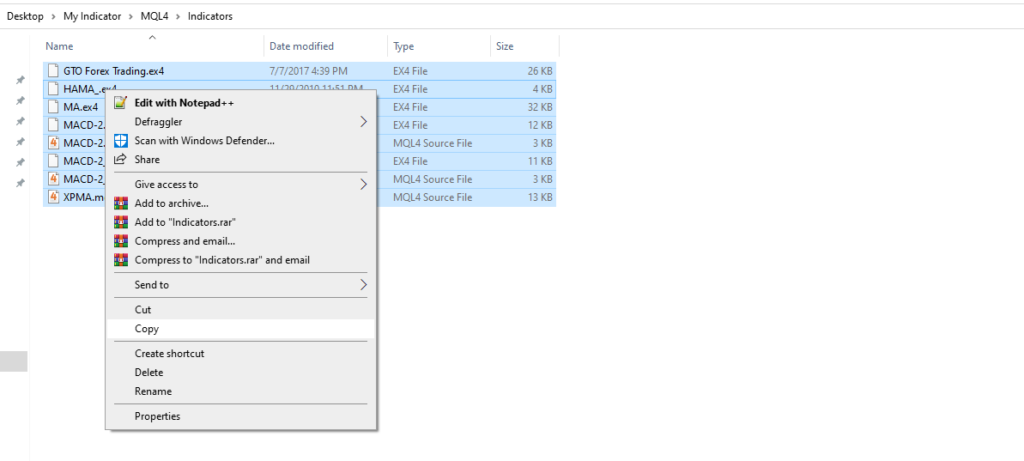
04. Open your MT4 Platform and Go to following Path
File /Open Data Folder /MQL4/Indicators /Paste copied files
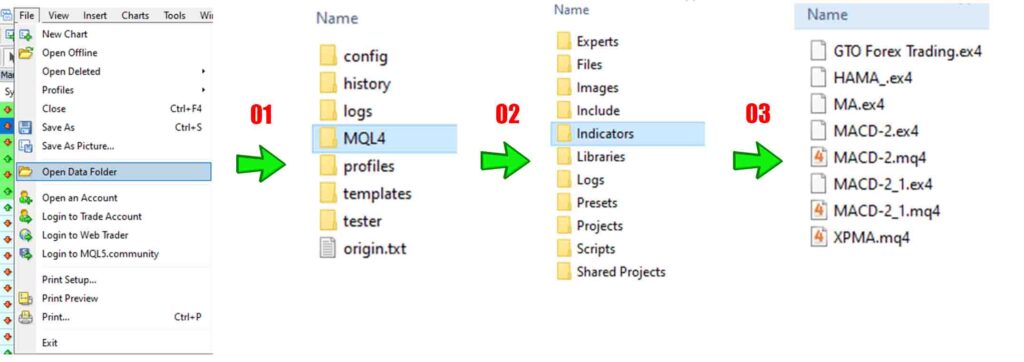
If you have downloaded Experts advisors or EAs are available with your indicators or systems, copy the expert (. ex4) and paste them in following path
File /Open Data Folder /MQL4àExperts /Paste copied Experts (. ex4) files
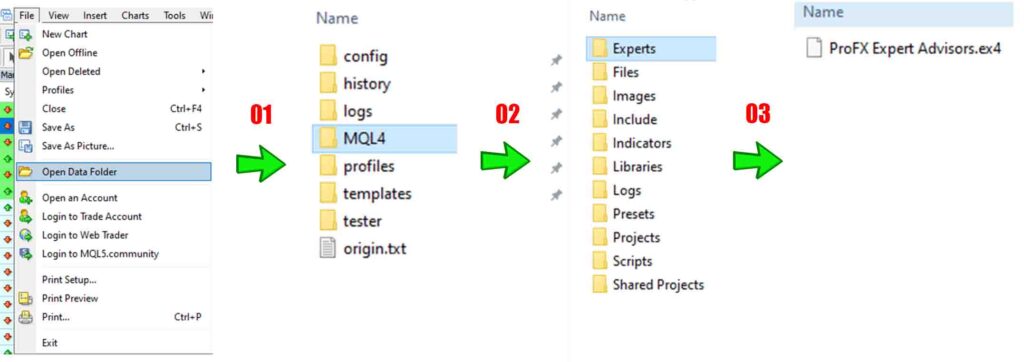
05. Load the Template file (Template file is available in your downloaded folder)
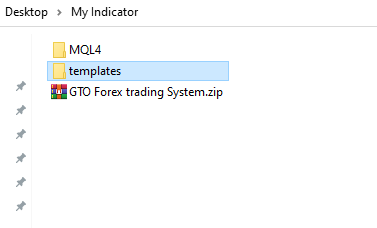
To load the template file, Open MT4 / right click on the chart Window and go to following path.
Template / Load template/Go to Download Folder /Templates/Select template File / Open
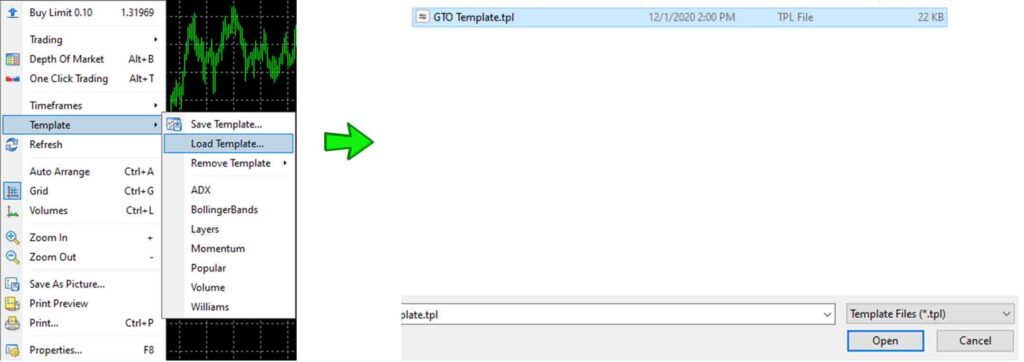
Now you can Trade with the Indicator (before trade in real account practice on demo account first)
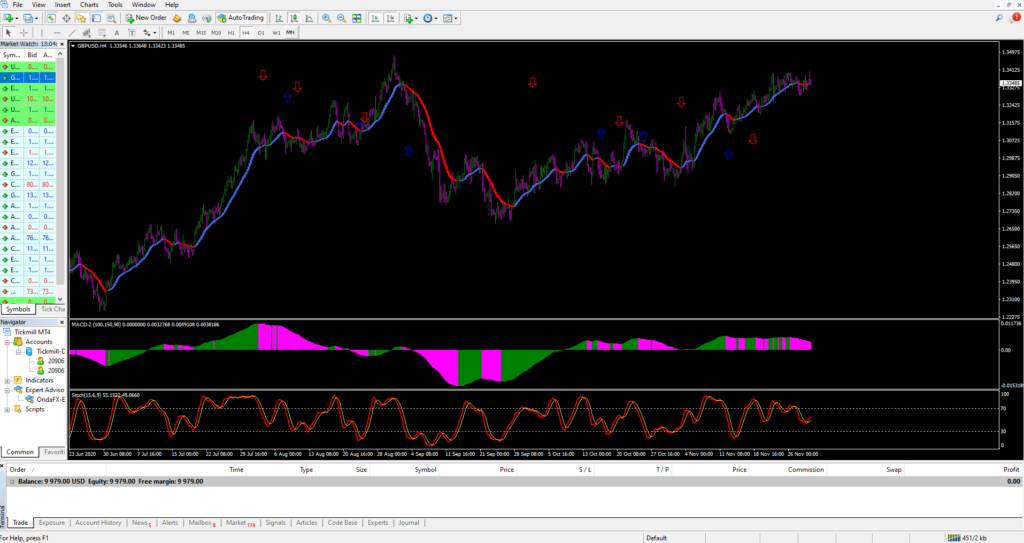
If you have installed Expert Advisors, Please Enable Auto Trading Option