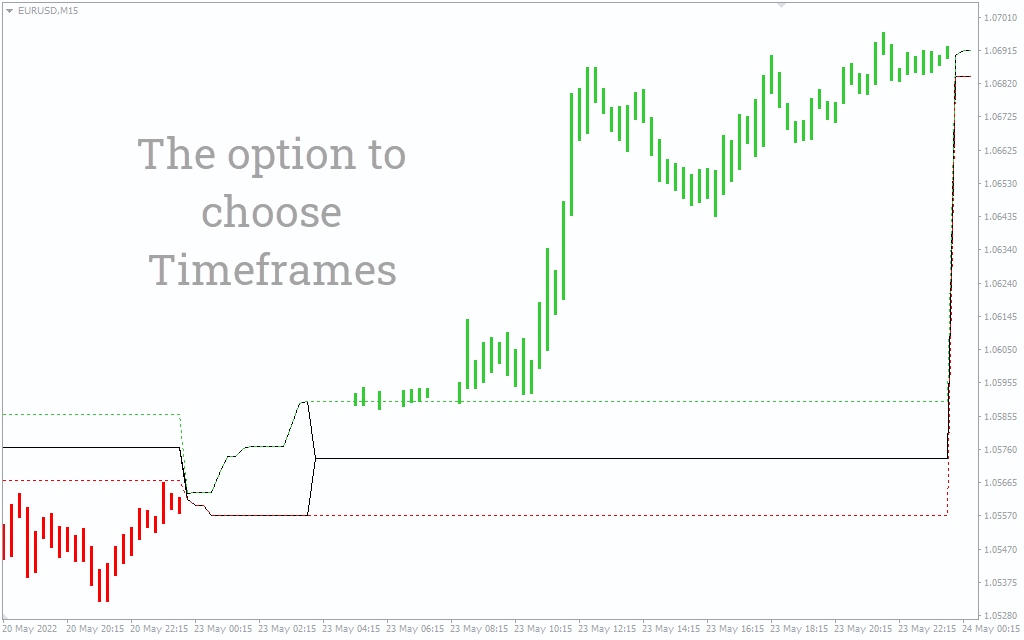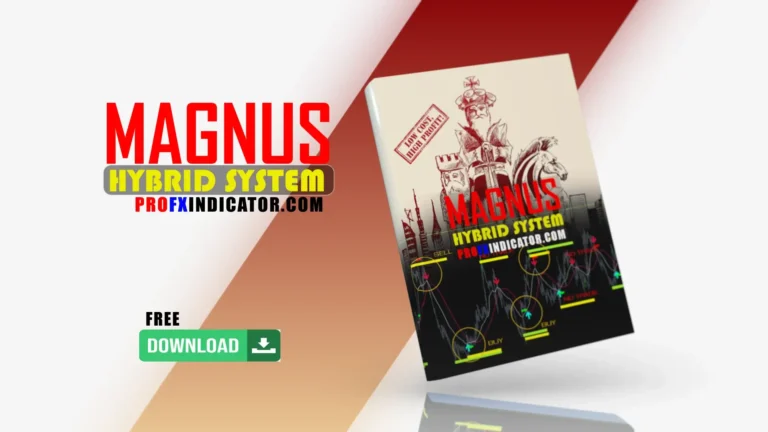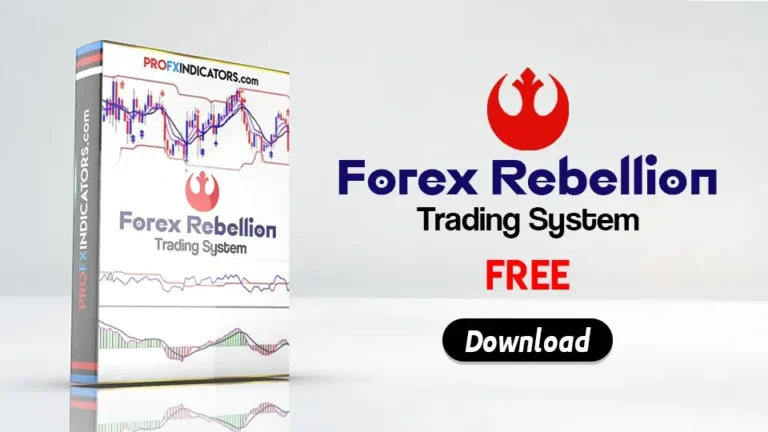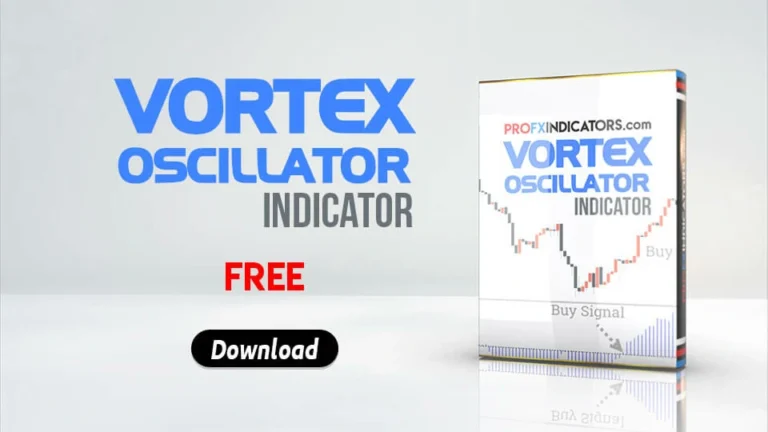Intraday Channel Breakout Forex Indicator -MT4 Free Download
Introduction to Intraday Channel Breakout Forex Indicator
This range can be traded using the Intraday Channel Breakout Forex Indicator. It is based on the first four hours. The channel is formed by the highest and lowest points, with the middle serving as the pivot range. It only works for short-term trading methods on smaller time frames ranging from one minute to four hours. It is ideal for timeframes less than the daily time frame.
If the market is above the midpoint, it is in an uptrend, whereas below the midpoint, it is in a downtrend.
Intraday Channel Breakout Forex Indicator works on MT4 only. The suitable time frames for these indicators are 1 minute or higher. You can trade in London sessions well, but you must exercise caution during news events. Traders are able to use this indicator to trade any asset in addition to currencies.
You can check our indicators setup guide for setup the indicator on your MT4 platform and visit our recommended Forex Brokers list to open forex trading real and demo accounts with a responsibility. you can mainly use Skrill and Neteler eWallets for deposits and withdrawals and visit their official websites for more details and guides.
You can see the following Indicators, Expert advisors, Libraries, and Scripts in the Intraday Channel Breakout Forex Indicator
- Indicators ↓
- intraday-channel-breakout-indicator.ex4
How Can I find 100% profitable Forex or Binary option Indicators and EAs?
You can’t find 100% accurate forex or Binary Option indicators or expert advisors. but you can find indicators or EAs with high accuracy rates. There are different kinds of VIP services. They provide some highly profitable trading indicators and EAs developed by experienced traders and programmers. If you are not satisfied with free indicators and EAs provided by profxindicators, you can try these VIP services. Currently, we don’t have trusted VIP indicator providers, currently, we are experimenting by getting their services. We hope to provide them with the verified result as soon as possible. Providing accurate and trusted details is our responsibility. Stay with us.
Are trading with indicators and expert advisors risky or not?
Trading is risky. Your whole capital might be lost. When talking about using MT4 or MT5 indicators and expert advisors, the important thing is to learn about indicators and expert advisors.
In simple terms, an indicator is a program written in MQL language by a programmer. The accuracy rate of the indicator depends on the developer’s experience, skills, and knowledge. Forex expert advisors (EAs) are also programs, but they usually work automatically without user interaction.
Trading with indicators and expert advisors may be risky if you don’t have proper knowledge and expertise. Our recommendation is to learn first. You can learn forex binary options via profx learning center and profx eBooks Collection. If you trade with indicators and EAs with proper experience it may be profitable for you.
Profxindicators website has given you hundreds of free Forex, binary options MT4 / MT5 Indicators that you can use, test, and experience. Starts trading on a demo account first with these indicators and expert advisors. then you can try on a real account if you are satisfied.
How to trade with the Intraday Channel Breakout Forex Indicator?
Here we have mentioned some basic points that you can acquire signals from this indicator. But you need to decide it the current market conditions.
WHEN TO BUY
- Price continues to trade above the Main Support Level.
- The current Breakout Resistance level is broken and closed by a price candle.
- When the aforesaid conditions are met, buy triggers.
- Set your stop loss level below the current Breakout Support Level.
- How to improve buy signal accuracy through ProFX Learning Center.
WHEN TO SELL
- Price continues to trade below the Main Support Level.
- The current Breakout Resistance level is broken and closed by a price candle.
- When the aforementioned requirements are met, the sell triggers.
- Set your stop loss order above the current Breakout Resistance Level.
- How to improve Sell signal accuracy through ProFX Learning Center
Profxindicators contact and support
Profxindicators support team is ready to support you anytime regarding any technical issues of indicators, EAs, and any matter. Website visitors and traders are able to reach us via the website contact form, Facebook, Youtube, and Email (admin@profxindicators.com)
Anybody can send us their desired indicator, EAs, or Strategy name and we will send them to you for free.
You can follow these images for further trading