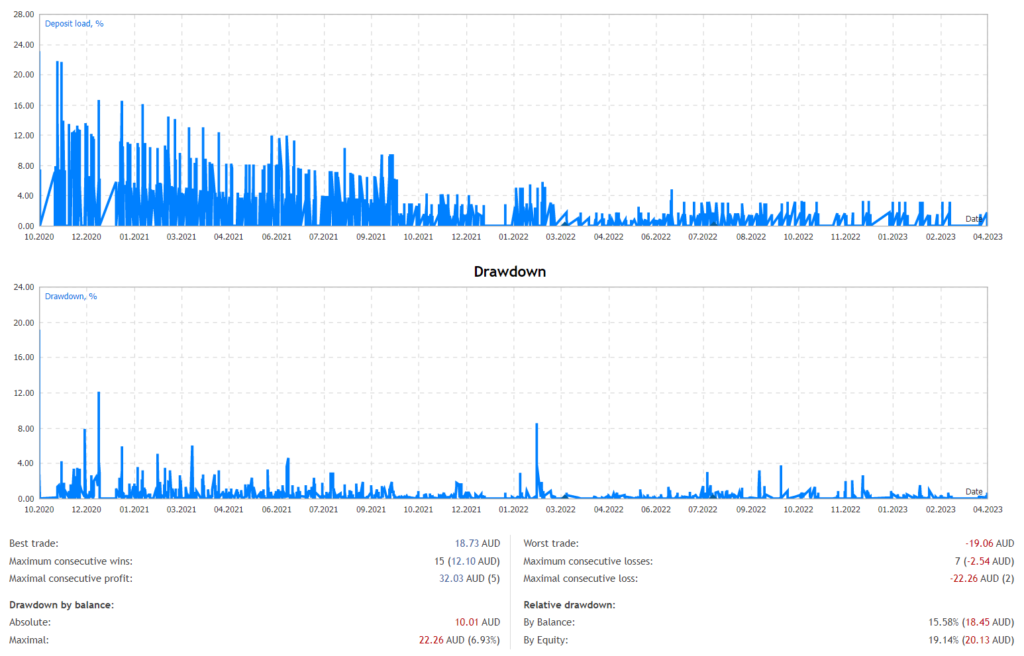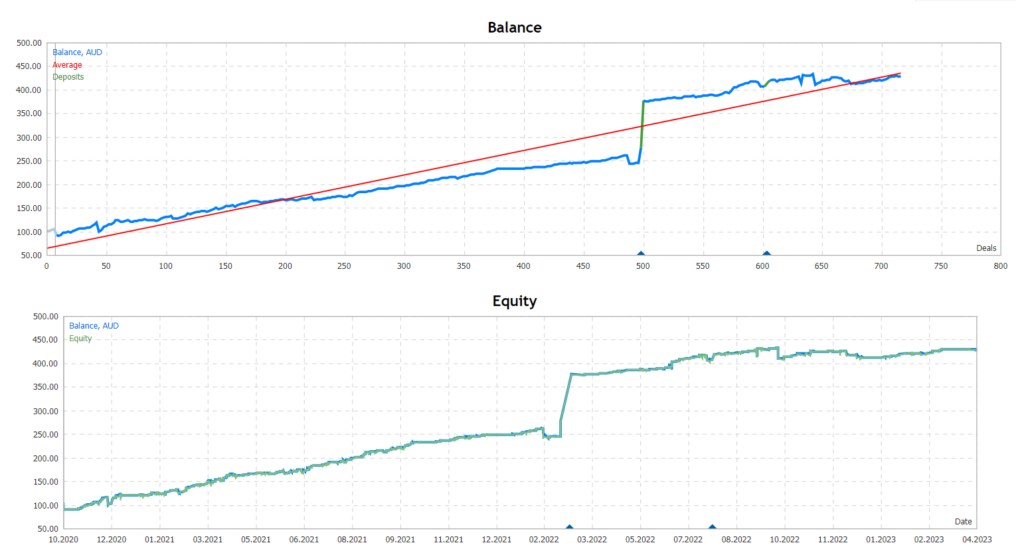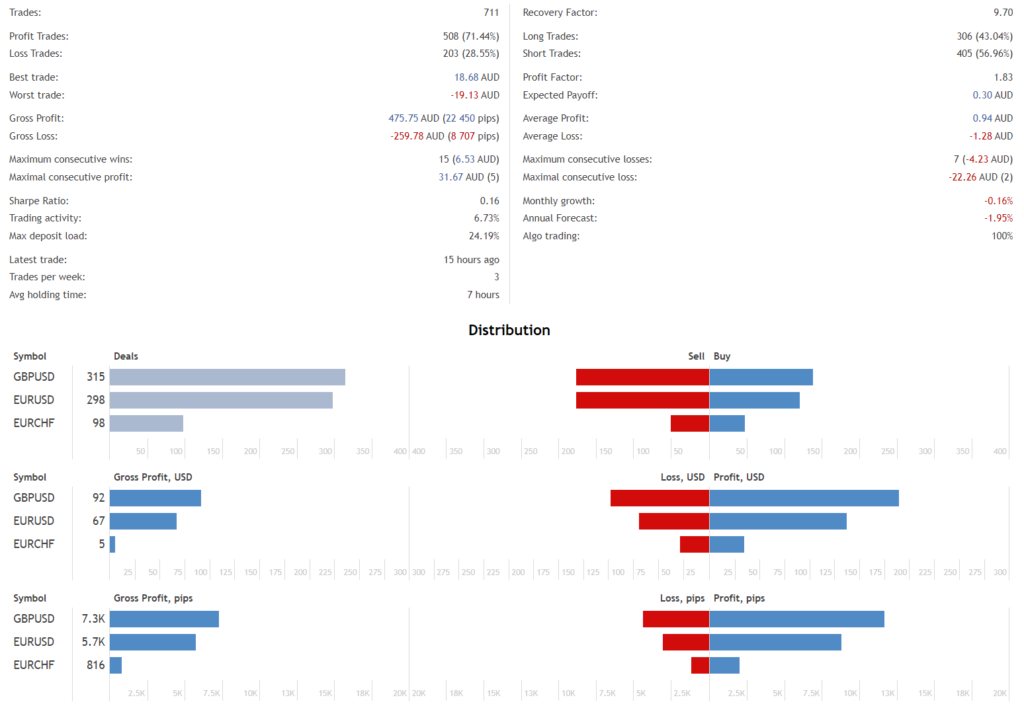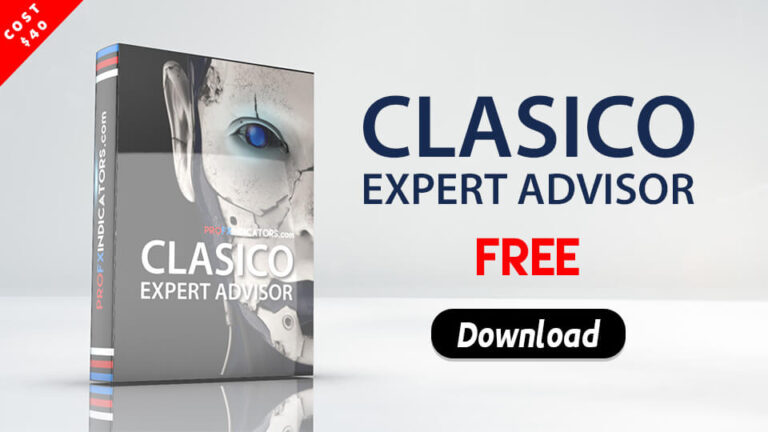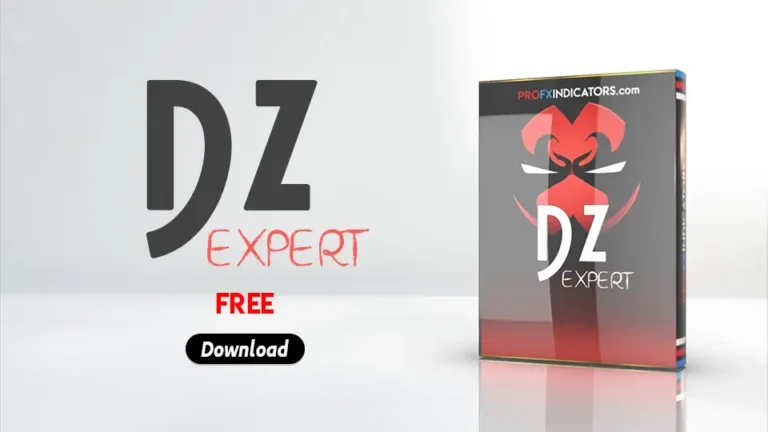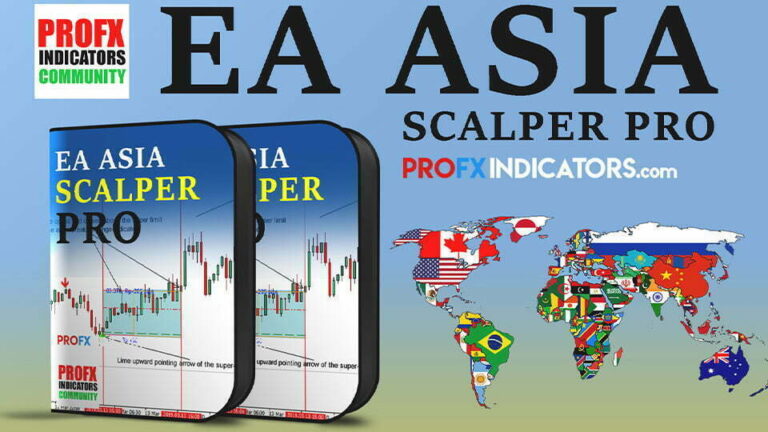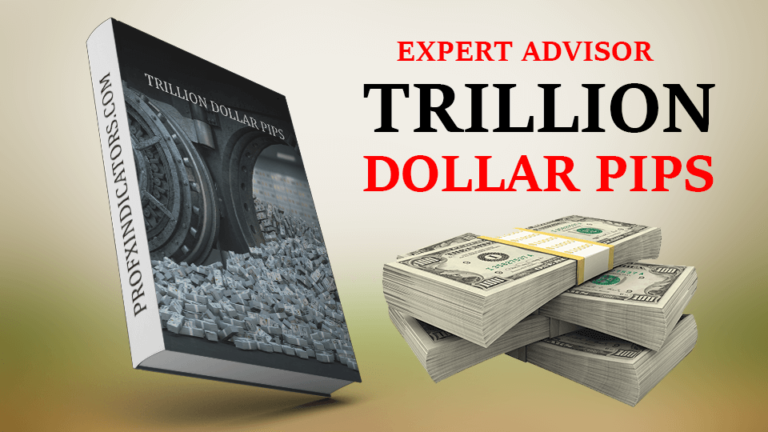Bloom EA – Download Free forex Expert Advisors (EA)
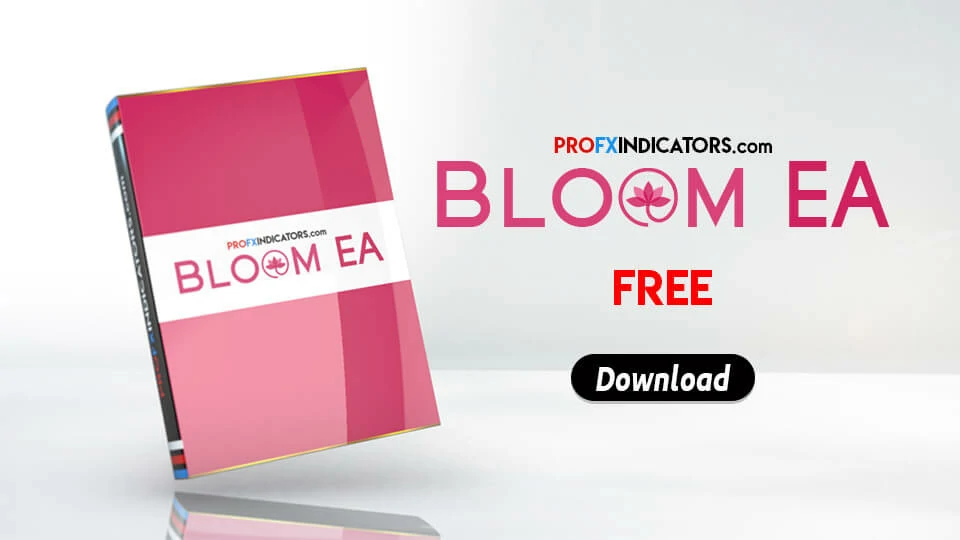
Introduction to Bloom EA
Bloom EA is a fully automated scalping forex expert advisor with around 5% – 10% monthly profits. This EA works well with most market conditions. The indicator uses support and resistance strategies and advanced algorithms to identify accurate buy and sell entry points. This does not trade in dangerous conditions and it has no dangerous methods such as martingale, grid, or HFT. The recommended minimum balance should be $ 100 for a 0.01 lit size. we recommend using VPS to keep your pc running for 24 hours.
Read the following information related to Bloom EA.
- Works with MT4 only
- Works well with Any time frames (15 min or higher recommended )
- Works well with Any currency pairs and assets such as stocks, commodities, cryptos, precious metals, oil, gas, etc.
- Study how to trade with news during important news periods.
Forex trading, binary option trading, and stock trading are high risks and have high returns. Your fund will be lost if you are not making the right decisions at the right time. so, our recommendation is to study forex A-Z, and then anybody will be able to trade confidently.
Bloom EA includes the following Indicators, Expert Advisors, Templates, Libraries, Presets
Indicators
No, any Indicators included
Expert Advisors
- Bloom EB.ex4
Templates
No, any Templates included
Libraries
- certmod.dll
Learn forex and binary trading free of charge and get more profitable forex signals through Bloom EA
Profxindicators team has provided the following useful learning methods, which are for beginner level traders to expert level traders .
You can completely free learn A-Z about forex trading, binary option trading and stock trading, and more about trading from the above sources. Learning is very important because indicators are only a program developed by a person with someone’s strategy. Your own experiences will bring you more successful and profitable forex signals. Profx Learning center provides articles and lesson series related to the following topics.
- Fundamentals of trading.
- Trading Platforms.
- Indicators, Systems, Strategies, and Expert advisors strategies.
- Advanced trading techniques.
- Step by step practical sessions and test your trading improvement.
- Future trading.
Start trading with Bloom EA
Before starting trading, traders need to complete a few requirements. Read the following guide to start.
- Select a recommended broker. visit recommended broker list
- Open and verify a broker account
- Create and verify eWallets for deposits and Withdrawals.Visit Skrill and Neteler
- Download and install the MT4 or MT5 platform
- Download forex or binary option indicator, EAs, or strategy from the profxindicators website. Installation Guide
- Install the download file in the MT4 or MT5 platform Installation Guide.
- Enjoy
Getting buy and Sell Entry points with Bloom EA
WHEN TO BUY
- Identify the market trend is UP
- The EA will automatically place Buy trades when meeting requirements.
- How to improve buy signal accuracy through ProFX Learning Center.
WHEN TO SELL
- Identify the market trend is DOWN
- The EA will automatically place Sell trades when meeting requirements.
- How to improve Sell signal accuracy through ProFX Learning Center
Profxindicators contact and support
Profxindicators support team is ready to support you anytime regarding any technical issues of indicators, EAs, and any matter. Website visitors and traders are able to reach us via the website contact form, Facebook, Youtube, and Email (admin@profxindicators.com)
Anybody can send us their desired indicator, EAs, or Strategy name and we will send them to you for free.
You can follow these images for further trading