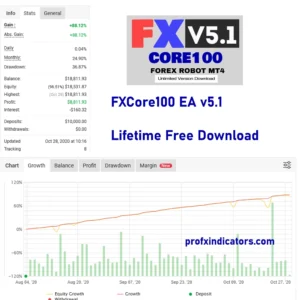Skynet EA is an Expert Advisor (EA) built for MetaTrader 4 that automatically trades in the forex markets using a smart, adaptive algorithm. It utilizes historical data to place pending orders by calculating the likelihood of breakouts at support and resistance levels. Ideal for traders looking to achieve steady gains through frequent, smaller trades, Skynet EA simplifies the process of refining trading strategies and boosting profits.
SkyNet Expert Advisor operates using a sophisticated adaptive algorithm specifically designed for Forex trading systems. It analyzes historical market data to predict potential breakouts of support and resistance levels with a high degree of accuracy.
By setting pending orders based on these predictions, SkyNet EA seeks to capitalize on trading opportunities across different market conditions.
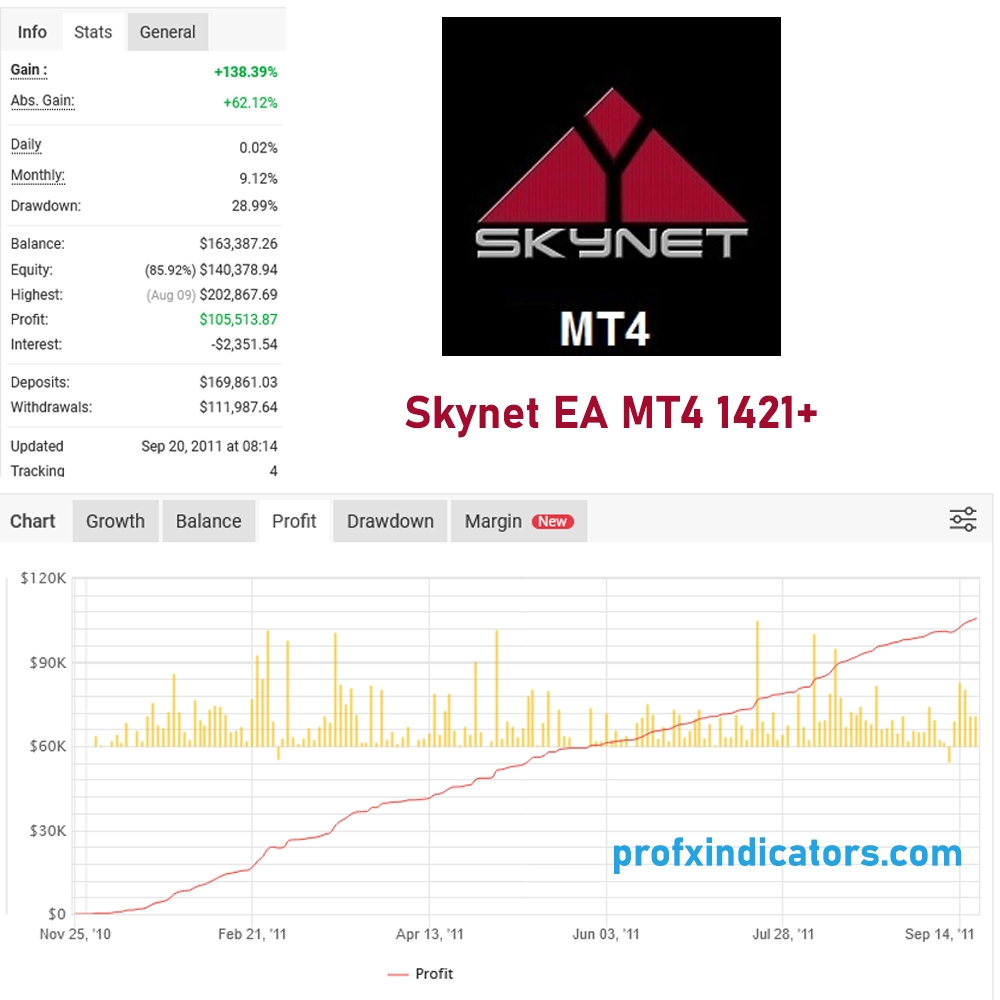
Key Takeaways
Precision Execution: Employs accurate entry and exit points to enhance profitability and reduce risk.
Adaptive Algorithm: The EA adapts to various market conditions, enabling it to trade efficiently across multiple currency pairs and timeframes.
Stress Testing: Skynet EA has undergone rigorous stress testing, demonstrating its resilience and reliability.
Statistical Collection and Monitoring: Features tools for gathering and monitoring statistical data to optimize performance.
EA Skynet EA Setting / Features
- Platform: Compatible with MetaTrader 4 (MT4)
- Supported Timeframes: M30 and H1
- Suitable Currency Pairs: EUR/USD, GBP/USD, USD/JPY
- Required Minimum Deposit: $100
EA Skynet EA Results
This Expert Advisor (EA) is tailored for scalping strategies, focusing on capitalizing on small price movements. It boasts advantageous features like a low minimum deposit and a maximum spread of 20 pips, making it effective across various market conditions.
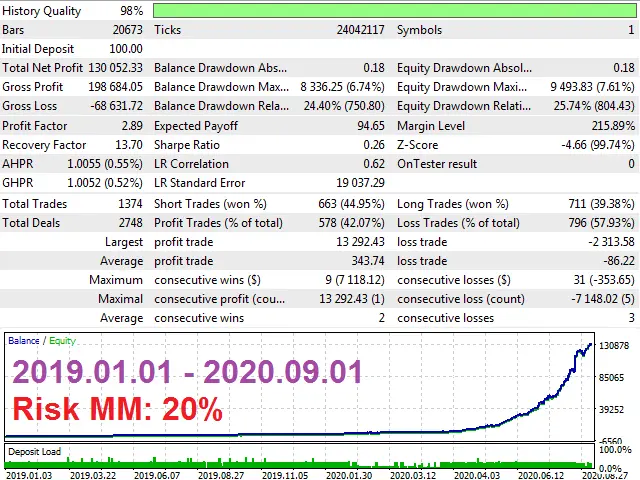
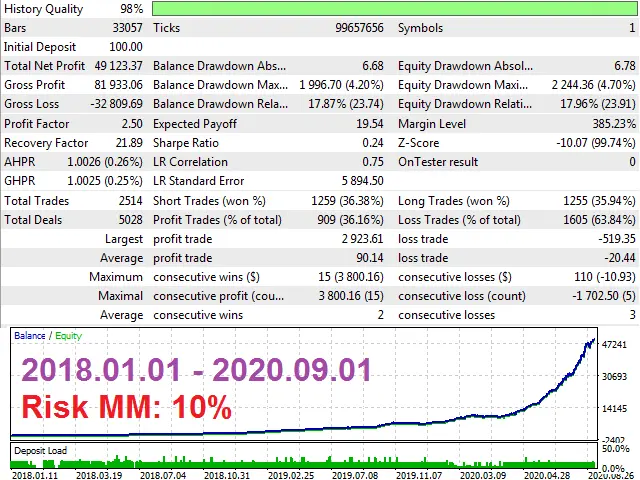
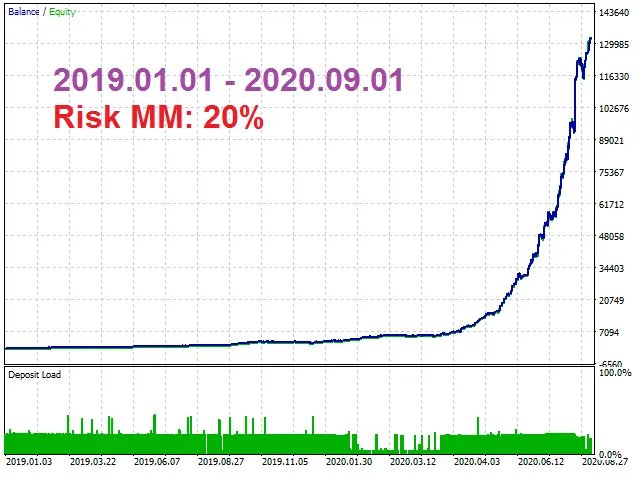

How to install EA Skynet EA in MetaTrader 4?
- Open MetaTrader 4 (MT4): Launch the MT4 platform on your computer.
- Access the Options Menu: Click on the “Tools” menu at the top of the screen, then select “Options.” Alternatively, you can press Ctrl + O on your keyboard to open the Options window directly.
- Navigate to the Expert Advisors Tab: In the Options window, click on the “Expert Advisors” tab.
- Enable Automated Trading: Check the box next to “Allow automated trading” to permit EAs to trade on your account.
- Allow DLL Imports: Ensure that the “Allow DLL imports” option is also checked, as some EAs require this permission to function correctly.
- Save Your Settings: Click “OK” to save your changes and close the Options window.
Your MT4 platform is now configured to run Expert Advisors with automated trading enabled.
EA Skynet EA Download
To download Skynet for free, join our Telegram channel and download the tool at no cost.
EA Skynet EA User Reviews
Check these for user reviews of the Skynet EA
- Forex Peace Army
- Myfxbook
- MQL5 Community
- Trustpilot
- Reddit (r/Forex)
These platforms offer insights from real traders. Here are some user reviews of the ea robot.
EA Skynet EA Alternatives
These alternatives provide various trading approaches, depending on your needs.