Description
The XAUUSD M5 Super Scalper Robot EA adopts a scalping approach designed to capture small, consistent gains from the rapid price changes in the gold market. It employs advanced algorithms to pinpoint ideal entry and exit moments, ensuring that trades are executed quickly and with high precision.
Key Features
- Enhanced Profit Potential: Adjust lot sizes and take advantage of profit-boosting features to increase earning opportunities.
- Risk Management: Strong risk protection strategies are in place to help secure your capital and limit potential losses.
- Precision Trading: Employ unique indicators and detailed technical analysis for accurate entry and timely exits.
- Diverse Investor Suitability: Flexible profit enhancement options cater to both conservative and high-risk investors.
- Robust Security Measures: Intelligent risk prevention systems protect accounts across different market conditions.
XAUUSD M5 SUPER SCALPER ROBOT EA Features
Trading Instrument: XAUUSD (Gold)
Initial Investment: $100 (Recommended: $500 for enhanced performance)
Chart Timeframe: M5 (5-minute interval)
Lot Sizes: Customizable according to your account balance, starting at 0.01 lots
Approach: Scalping technique with established Stop Loss (SL) and Take Profit (TP) targets
Trading Platform: MT4 (MetaTrader 4)
XAUUSD M5 SUPER SCALPER ROBOT EA Review

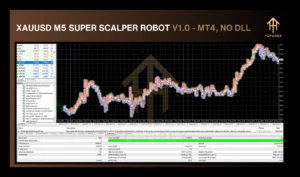
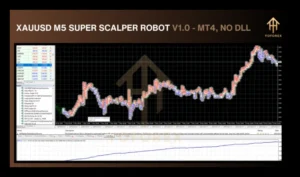
How to install XAUUSD M5 SUPER SCALPER ROBOT EA in MetaTrader 4?
Step 01. Download the EA: Get the EA file (usually .ex4 or .mq4).
Step 02. Open MT4: Launch your MetaTrader 4 platform.
Step 03. Access Data Folder: Click File > Open Data Folder.
Step 04. Locate Experts Folder: Go to the MQL4 folder and open Experts.
Step 05. Copy EA File: Paste the downloaded EA file into the Experts folder.
Step 06. Restart MT4: Close and reopen MT4.
Step 07. Attach EA to Chart: In the Navigator, find the EA, then drag and drop it onto the XAUUSD chart.
Step 08. Configure Settings: Adjust parameters as needed and ensure AutoTrading is enabled.
XAUUSD M5 SUPER SCALPER ROBOT EA Download
Tap the ‘Add to Cart’ option or Buy Now to start the download process for the XAUUSD M5 SUPER SCALPER ROBOT . Complete the payment, and the download link will be sent to your email after the purchase is finalized.
Pros and Cons
- High Scalping Efficiency
- Optimized for the XAUUSD pair on the M5 timeframe, ensuring quick and frequent trades with high precision.
- Fast Profit Potential
- Short trade durations allow for rapid profit accumulation, ideal for traders seeking quick results.
- Advanced Risk Management
- Includes features like Stop Loss and Take Profit to control risk effectively and protect capital.
- Optimized for Gold Trading
- Specifically designed for XAUUSD, capitalizing on gold’s high liquidity and predictable price patterns.
- User-Friendly Setup
- Easy to install and configure, making it accessible to both beginner and experienced traders.
- Works on Small Deposits
- Operates effectively with a relatively low starting balance, lowering the barrier to entry.
- Low Market Exposure
- Scalping strategy reduces the time a trade is exposed to market risks, limiting potential losses.
- No Risky Strategies
- Avoids grid, martingale, or other high-risk trading methods, ensuring safer and more consistent performance.
Cons of XAUUSD M5 Super Scalper EA
- Performance Depends on Broker Conditions
- Requires a low-spread ECN broker for optimal results; high spreads can reduce profitability.
- Sensitive to Market Volatility
- May perform poorly during high-impact news events or sudden market fluctuations.
- Short-Term Focus
- Designed for scalping, which may not appeal to traders who prefer longer-term strategies.
- High Trade Frequency
- Frequent trading can result in higher commission and swap costs, especially with non-ECN brokers.
- Requires Regular Monitoring
- Although automated, it may still require close observation to ensure it adapts to changing market conditions.
- Limited to XAUUSD
- Focused solely on gold trading, which may not suit traders seeking broader market exposure.
- Potential Overtrading
- Scalping strategies can sometimes lead to overtrading, increasing transaction costs and risks in unfavorable market conditions.
- Dependent on M5 Timeframe
- Best results are limited to the M5 chart, which may not be ideal for traders accustomed to higher timeframes.
Summary
The XAUUSD M5 Super Scalper EA is a powerful tool for gold scalping, offering fast profits and efficient risk management. However, its reliance on broker conditions and sensitivity to market volatility may pose challenges for some traders.
Why Choose XAUUSD M5 SUPER SCALPER EA?
- Optimized for Gold Trading
- Specifically designed for XAUUSD, leveraging gold’s high liquidity and consistent market activity to maximize profit opportunities.
- Precision Scalping on M5 Timeframe
- Tailored for the 5-minute chart, ensuring fast and accurate trade execution during short-term price movements.
- High Profit Potential
- Capitalizes on frequent trading opportunities, delivering quick returns with minimal market exposure.
- Advanced Risk Management
- Employs Stop Loss and Take Profit mechanisms to safeguard your capital and ensure controlled trading.
- User-Friendly for All Skill Levels
- Simple setup and configuration make it accessible to both novice and experienced traders.
- No Risky Strategies
- Avoids high-risk methods like martingale and grid, offering a safer and more reliable trading approach.
- Low Initial Investment
- Operates effectively with a small starting deposit, making it an ideal choice for traders with limited capital.
- Adaptable to Market Conditions
- Designed to thrive in low-volatility environments, reducing risks associated with sudden market spikes.
- Time-Efficient Trading
- Short trade durations allow traders to achieve results without extended market exposure or constant monitoring.
- Broker Compatibility
- Works seamlessly with low-spread ECN brokers, ensuring tighter execution and maximizing profitability.
Whether you’re a gold enthusiast or a trader looking for fast-paced, efficient trading strategies, the XAUUSD M5 Super Scalper EA offers a reliable and profitable solution tailored to your needs.
XAUUSD M5 SUPER SCALPER ROBOT EA Alternatives
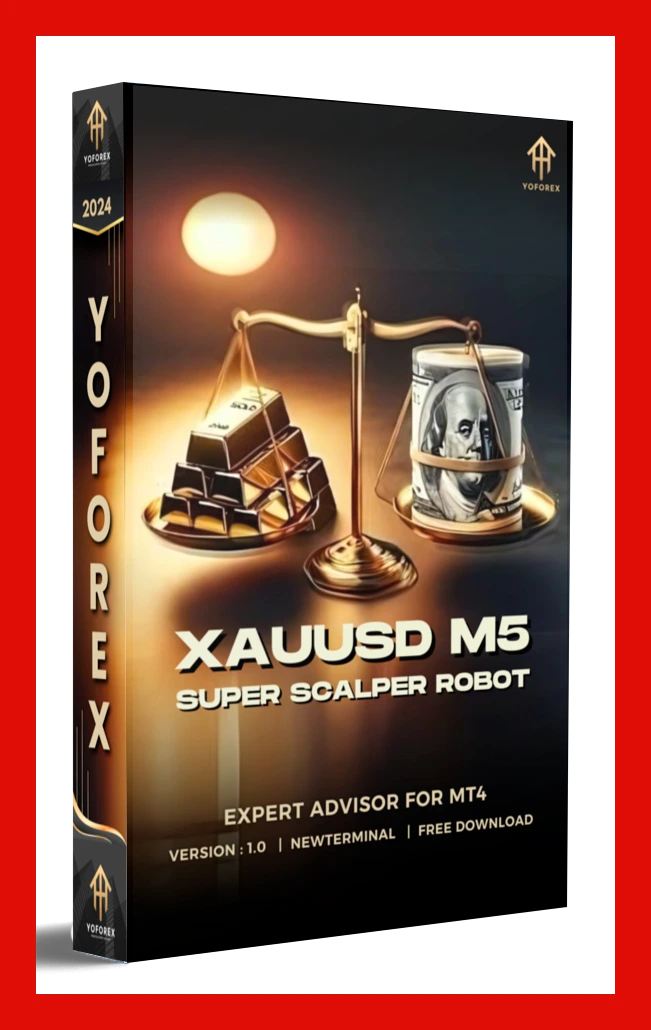
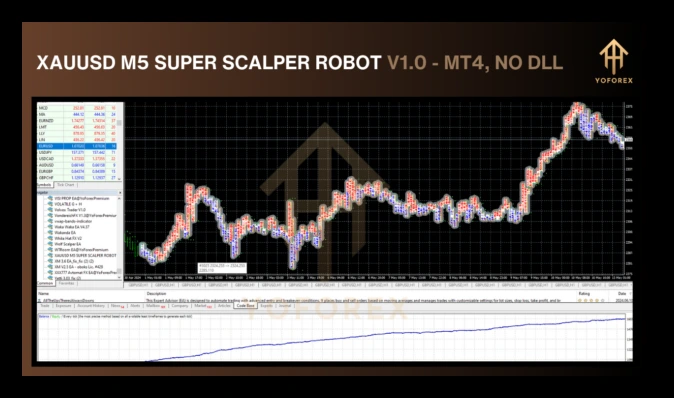
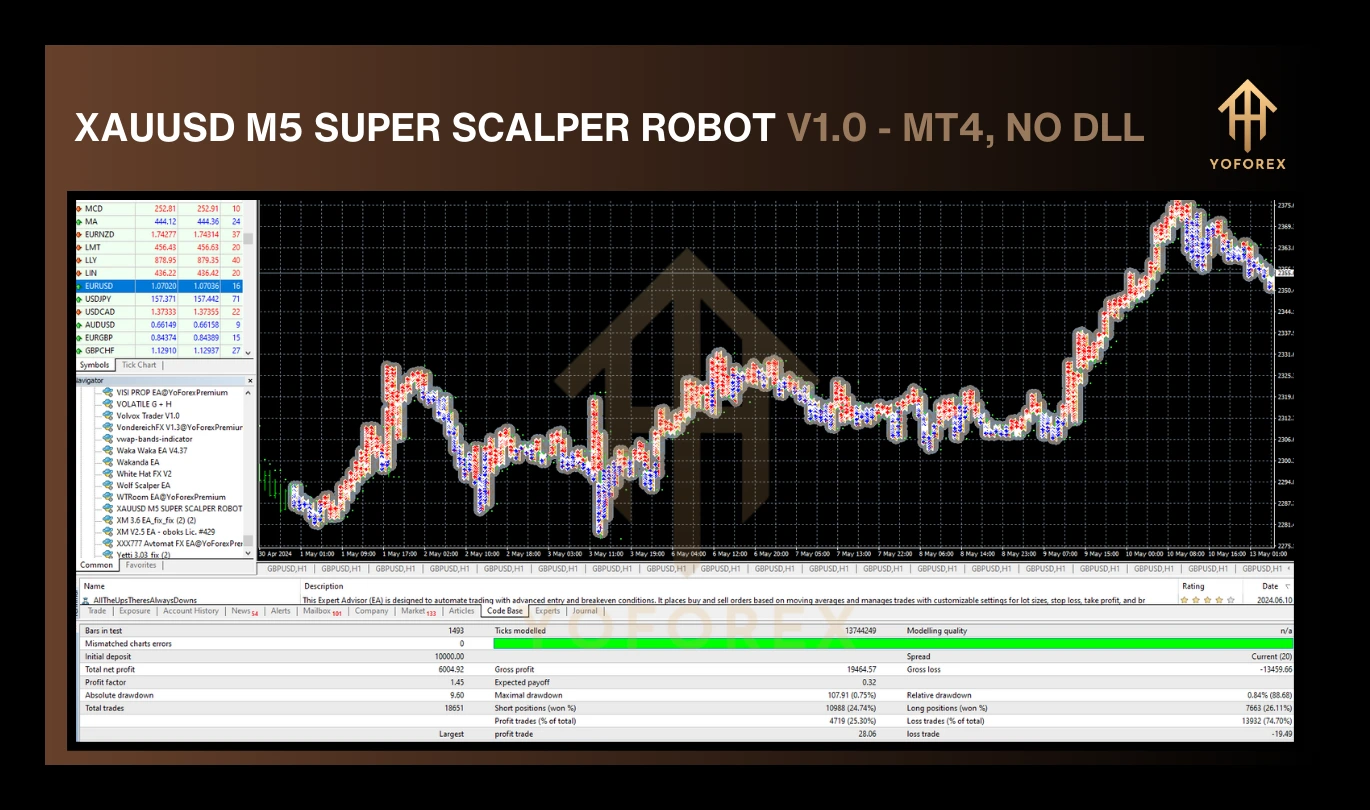
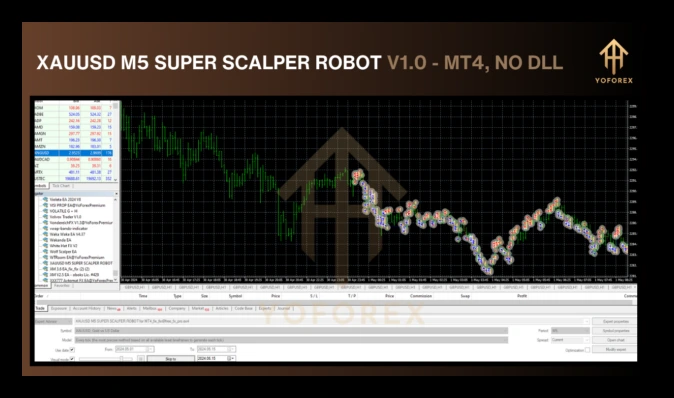
Reviews
There are no reviews yet.