Description
TRADE PANEL UTILITIES is the best Expert Advisor (EA) equipped with more than 50 features tailored for both manual and automated trading. It delivers powerful tools for managing orders, positions, and risk, as well as extensive performance analysis capabilities. This EA is crafted to boost trading efficiency and elevate strategic execution.
Key Takeaways
Comprehensive Functionality: Provides a wide range of features to meet the varied needs of traders.
Ease of Use: Built with an intuitive interface and user-friendly design, making it accessible for traders at any experience level.
Customization: Offers flexibility for personalized adjustments to suit individual trading styles and preferences.
Risk Management Tools: Includes crucial tools to protect capital and aid in making informed trading decisions.
Trade Panel Utilities EA Setting / Features
Supports All Currency Pairs and Timeframes: Compatible with any currency pair and timeframe, offering versatility in trading.
Intuitive Interface: Features a user-friendly interface for smooth and effortless navigation.
Customizable Settings: Allows for adjustments to align with your unique trading style.
Robust Risk Management: Provides strong tools to safeguard your capital and manage risk effectively.
In-Depth Performance Analysis: Offers detailed performance tracking to monitor and improve your trading progress.
Trade Panel Utilities EA Results

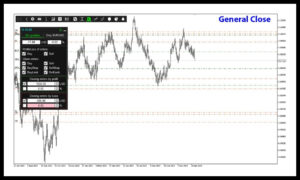

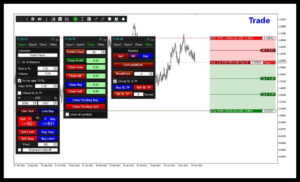
How to install Trade Panel Utilities EA in MetaTrader 4?
Here’s a step-by-step guide to enabling automated trading and DLL imports in MetaTrader 4:
- Open MetaTrader 4: Start by launching the MetaTrader 4 (MT4) platform on your computer.
- Access the Options Menu:
- Click on the “Tools” menu located at the top of the platform.
- Alternatively, you can press Ctrl + O on your keyboard to open the Options window.
- Navigate to the Expert Advisors Tab:
- In the Options window, click on the “Expert Advisors” tab, typically found near the top of the list.
- Enable Automated Trading:
- Check the box next to “Allow automated trading” to enable the use of Expert Advisors (EAs) that automate trading operations.
- Enable DLL Imports:
- Ensure that the box next to “Allow DLL imports” is checked. This allows the EA to use external libraries, which is necessary for certain functionalities.
- Apply the Settings:
- After ensuring both options are enabled, click “OK” to save your changes and close the Options window.
Your MetaTrader 4 platform is now set up to support automated trading and DLL imports.
Trade Panel Utilities EA Download
Tap the “Add to Cart” option to download the tool, and the download link will be sent to your email. Please ensure you enter your email correctly. If something goes wrong, contact us immediately.
Trade Panel Utilities EA User Reviews
Check these for user reviews of the XX EA:
- Forex Peace Army
- Myfxbook
- MQL5 Community
- Trustpilot
- Reddit (r/Forex)
These platforms offer insights from real traders. Here are some user reviews of the ea robot.
Trade Panel Utilities EA Alternatives
These alternatives provide various trading approaches, depending on your needs.

Reviews
There are no reviews yet.