Description
Silicon Falcon EA is an expert advisor specifically designed for trading foreign currency pairs. It is compatible with Prop Firm companies and works seamlessly with the Metatrader 4 (MT4) platform.
Key Takeaways
- Capital Management: Every open position includes integrated Stop Loss (SL) and Take Profit (TP) settings.
- Flexible: Suitable for a range of trading styles and risk preferences.
- Risk-Conscious: Features built-in safeguards to mitigate potential losses.
- Customizable: Adjusted for specific trading hours and market scenarios.
- Easy to Use: Provides a transparent interface with clear trade annotations.
- FIFO Compliant: Specifically designed for brokers that follow the FIFO rule.
Silicon Falcon 2.1 EA Features
Minimum Account Balance: Requires a minimum balance of $100.
Optimal Pair: Performs best on EURUSD, but is effective on any currency pair.
Preferred Timeframe: Most effective on H1 timeframes, though it can be used across any timeframe.
Silicon Falcon 2.1 EA Review
![]()
![]()
![]()
How to install Silicon Falcon 2.1 EA in MetaTrader 4?
- Download the EA: Get the Silicon Falcon EA file (.ex4 or .mq4).
- Open MT4: Launch your MetaTrader 4 platform.
- Access Data Folder: Click “File” > “Open Data Folder.”
- Go to Experts: Open the “MQL4” folder, then the “Experts” folder.
- Copy the EA: Paste the EA file into the “Experts” folder.
- Restart MT4: Close and reopen the platform.
- Attach to Chart: Drag the EA from the “Navigator” to your chart.
- Enable Auto Trading: Turn on the “Auto Trading” button.
Your EA is now ready to use!
Silicon Falcon 2.1 EA Download
Tap the ‘Add to Cart’ option or Buy Now to start the download process for the xx . Complete the payment, and the download link will be sent to your email after the purchase is finalized.
Silicon Falcon 2.1 EA User Reviews
Check these for user reviews of the XX EA:
- Forex Peace Army
- Myfxbook
- MQL5 Community
- Trustpilot
- Reddit (r/Forex)
These platforms offer insights from real traders. Here are some user reviews of the ea robot.
![]()
Reviews
There are no reviews yet.