Description
The RM-SCALPER Expert Advisor is a robust automated trading system created for the MetaTrader 4 platform, focused on scalping strategies. It offers a 75% win rate, utilizes advanced algorithms, and incorporates solid risk management to generate steady profits. Customizable and available around the clock, it removes the emotional aspect of trading, making it a crucial tool for traders seeking efficiency and consistency.
Review and Backtest
With a $5,000 investment, the robot generated $13,117 in 7 months, with a 43.69% max drawdown and a 72.39% win rate, ensuring steady and secure trading.
With a $1,000 investment, the robot made $1,424 in 6 months, with a 27.45% max drawdown and a 75% win rate, ensuring stable and safe performance.
With a $2,000 investment, the robot made $4,099 in 7 months, with a 38.05% max drawdown and a 72.73% win rate, ensuring consistent and secure trading.
Key Features
- Outstanding trading results: Achieves a 75% win rate, with average profits ranging from $2,400 to $18,100 over 6-7 months, depending on initial investment.
- Effective risk control: Keeps drawdown between 27% and 43%, ensuring solid protection for your capital.
- Fully automated: Eliminates emotional decision-making, executing trades instantly with strategies like Super Scalper and AI-powered algorithms.
- Highly customizable: Works with various MT4 account types and offers adjustable parameters such as Magic Number, dynamic Stop Gain, and intelligent order management.
- Time-efficient: Runs 24/7, seizing trading opportunities around the clock without the need for constant monitoring.
Recommendations
Trading Platform: MetaTrader 4 (MT4)
Timeframe: 15-minute (M15)
Currency Pair: AUDCAD
Minimum Deposit: $1,000
How to Use the RM-SCALPER EA?
- Open the MetaTrader 4 platform.
- Click on “File” in the top menu.
- Select “Open Data Folder” from the dropdown.
- Go to the “MQL4” folder.
- Open the “Experts” folder.
- Copy and paste the RM-SCALPER FOREX.ex4 file into the folder.
- Close and restart the MetaTrader 4 platform.
- Attach the Expert Advisor to your preferred chart.
You can use the RM-SCALPER Forex MT4 Bot with your custom set files!
RM-SCALPER MT4 EA Strategy
Technical Analysis:
- Super Scalper: A rapid trading approach designed to capitalize on short-term price movements, ideal for scalping small market fluctuations.
- Average Price: Leverages average price calculations to pinpoint optimal entry points for trades.
- Support and Resistance: Recognizes key support and resistance levels to strategically place stop-loss orders, minimizing risks.
Artificial Intelligence (AI):
- Smart Algorithms: Employs intelligent algorithms to enhance trading decisions and efficiency.
- Full Automation: Handles every aspect of trading automatically, including market analysis, signal detection, order execution, risk management, and profit-taking.
Instructions for Installing and Using RM-SCALPER EA 3
1. Risk and Profit Management
- Risk (Risco): Set to 1.0, meaning the EA risks 1% of the account balance per trade. This is a cautious, commonly accepted approach to managing risk.
- Minimum Profit (Ganho_Minimo): Set at 0.05, so trades close when the minimum profit hits 0.05. This suits scalping strategies, which focus on frequent small gains.
2. Trade Settings
- Distance (Distancia): Set to 20 pips, ensuring a safe gap between trades to reduce overtrading or clustering.
- Step: Configured to 10 pips, defining the interval for trade adjustments or additional orders. This value aligns with the swift market movements typical of scalping.
3. Trading Time
- Start Hour (Hora_Inicio): The EA begins trading at 03:00, aligning with active market sessions.
- End Hour (Hora_Final): Trading stops at 23:00, covering the main trading hours while avoiding risky overnight price gaps.
4. Position Management
- Multiplier (Multiplicador): Set to 1.2, which slightly increases the lot size after a loss. This mild Martingale method helps recover losses while remaining less risky than traditional Martingale strategies.
5. Visual and UI Settings
- Buy Line (Linha_Compra): Displayed in Green for clear visual reference.
- Sell Line (Linha_Venda): Displayed in Red, ensuring a distinct color code for sell positions.
- Text Color (Cor_Texto): Set to White, making all displayed text easy to read.
- Result Text Color (Cor_Resultado_Texto): Configured to Yellow, enhancing the visibility of result summaries.
- Background Color (Cor_Fundo): Set to Gray, giving the panel a neutral, professional appearance.
- Font Size (Tamanho_Fonte): Adjusted to 7, ensuring text is readable without overwhelming the chart.
6. Panel Settings
- Panel Name (Painel): Labeled as GRUPO Painel, providing a recognizable name for the control or information panel.
- Create Panel (Criar painel): Set to true, enabling a live display of information and control for the EA.
- Panel Distance (Afasteamento do Painel): Adjusted to 70, ensuring the panel is well-positioned on the chart.
- Panel Width (Largura do Painel): Set to 480 pixels, offering sufficient space for all relevant details.
- Panel Height (Altura do Painel): Configured to 445 pixels, striking a balance between visibility and compactness.
- Color for Profit and Buy (Cor para lucro e compra): Marked as GreenYellow for quick identification of profitable trades and buy positions.
- Color for Loss and Sell (Cor para prejuízo e venda): Marked as OrangeRed, making loss-making trades and sell positions easily distinguishable.
7. Additional Settings
- Magic Number: Set to 2021, acting as a unique identifier for the trades executed by this EA. This prevents conflicts with other EAs or manual trading activities.
RM-SCALPER EA Alternatives
Stay Updated
More Tools – Indicators and Ea’s
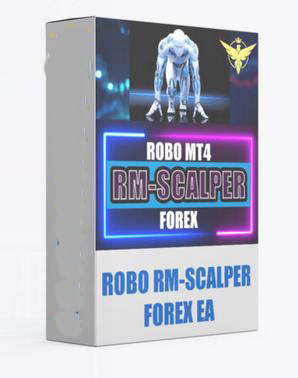
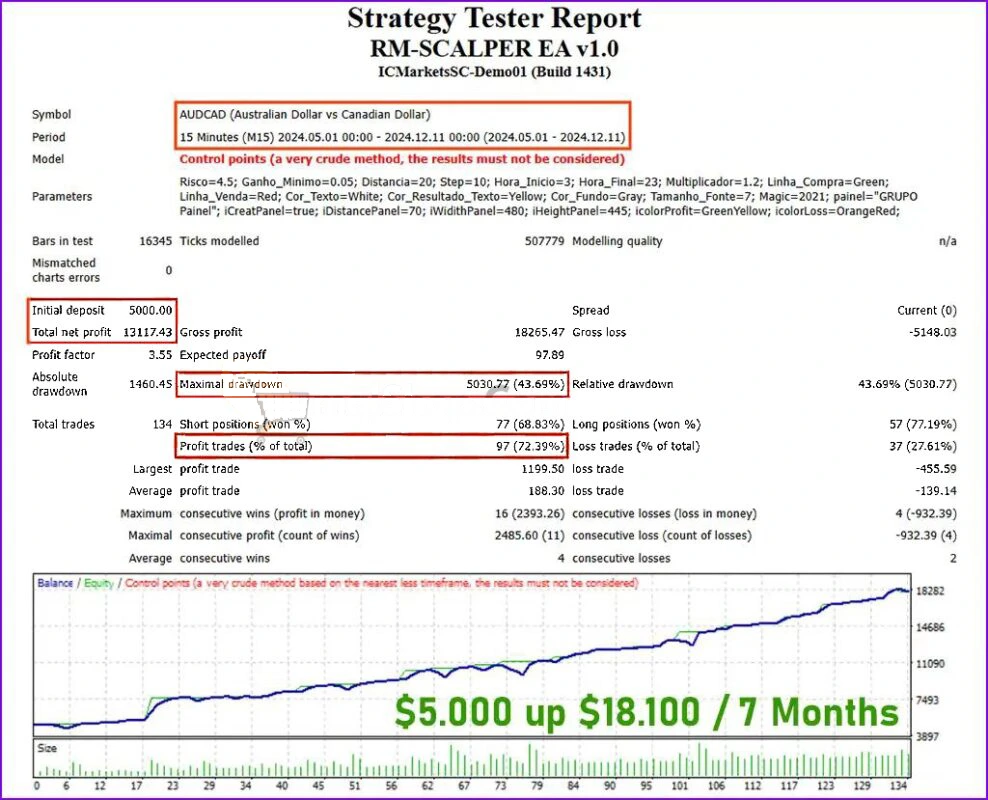
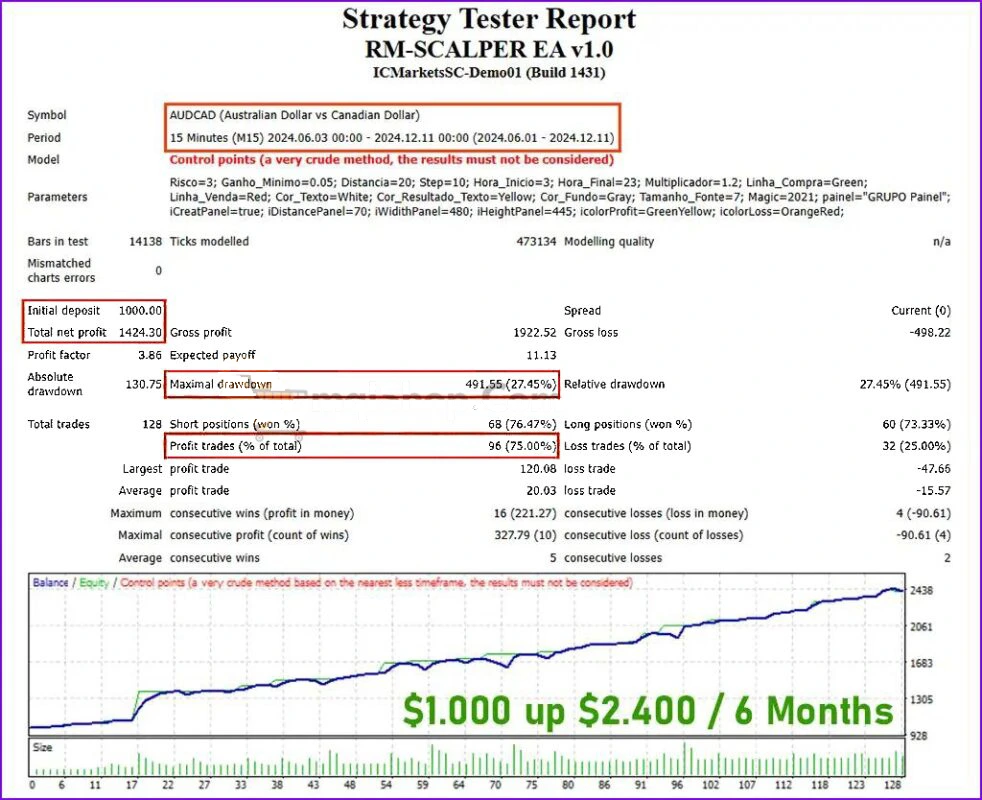
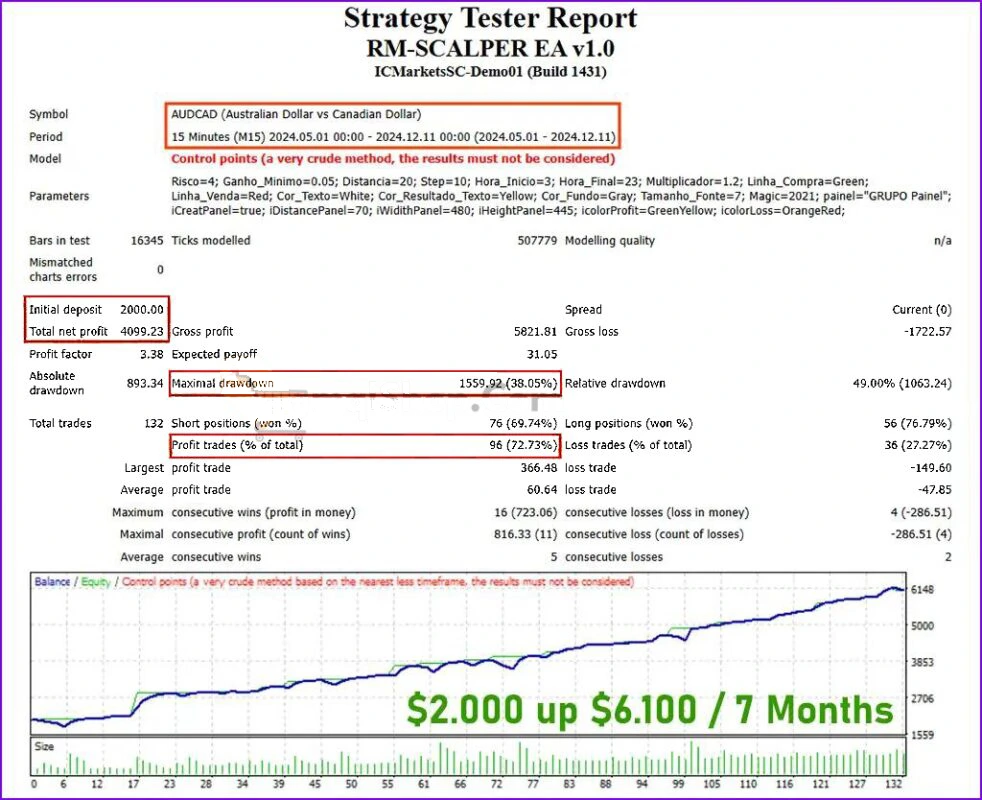
Reviews
There are no reviews yet.