Description
The ORACLE EA indicator sets itself apart as a powerful trading platform, carefully crafted for optimal risk management and passive income generation through automated strategies. Its versatility allows traders to customize strategies that align with current market conditions and reach targeted profits. This adaptability makes it an excellent choice for prop firm challenges. Customer testimonials highlight the indicator’s success and profitability, offering real-world validation of its performance.
Key Takeaways
Effective Risk Management: ORACLE EA incorporates stringent risk management protocols, utilizing accurate stop-loss and profit targets to protect your trading capital with precision.
Easy Customization: The platform offers effortless customization, allowing users to fine-tune settings, select strategies, and adjust trading parameters to match their trading styles and risk tolerance.
Clear Transparency: ORACLE EA operates with full transparency, providing users with clear visualizations of each trading action, ensuring a thorough understanding of the strategy behind every trade.
ORACLE EA Setting / Features
Utilized Platform: MetaTrader 4 (MT4)
Supported Currency Pairs: XAUUSD, GBPUSD, EURUSD, AUDUSD, USDJPY
Timeframe: M1
ORACLE EA Results

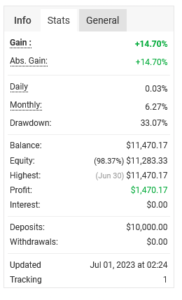

How to install ORACLE EA in MetaTrader 4?
Here’s a simple step-by-step guide to enable automated trading and DLL imports in MT4:
- Open MT4: Launch your MetaTrader 4 platform.
- Access Options: Click on “Tools” in the top menu or press Ctrl + O on your keyboard.
- Go to Expert Advisors: In the Options window, select the “Expert Advisors” tab.
- Enable Automated Trading: Make sure the “Allow automated trading” checkbox is checked.
- Allow DLL Imports: Ensure the “Allow DLL imports” checkbox is also checked.
- Click OK: After making the necessary changes, click “OK” to save and apply the settings.
ORACLE EA Download
Tap the “Add to Cart” option to download the tool, and the download link will be sent to your email. Please ensure you enter your email correctly. If something goes wrong, contact us immediately.
ORACLE EA User Reviews
Check these for user reviews of the XX EA:
- Forex Peace Army
- Myfxbook
- MQL5 Community
- Trustpilot
- Reddit (r/Forex)
These platforms offer insights from real traders. Here are some user reviews of the ea robot.
ORACLE EA Alternatives
These alternatives provide various trading approaches, depending on your needs.
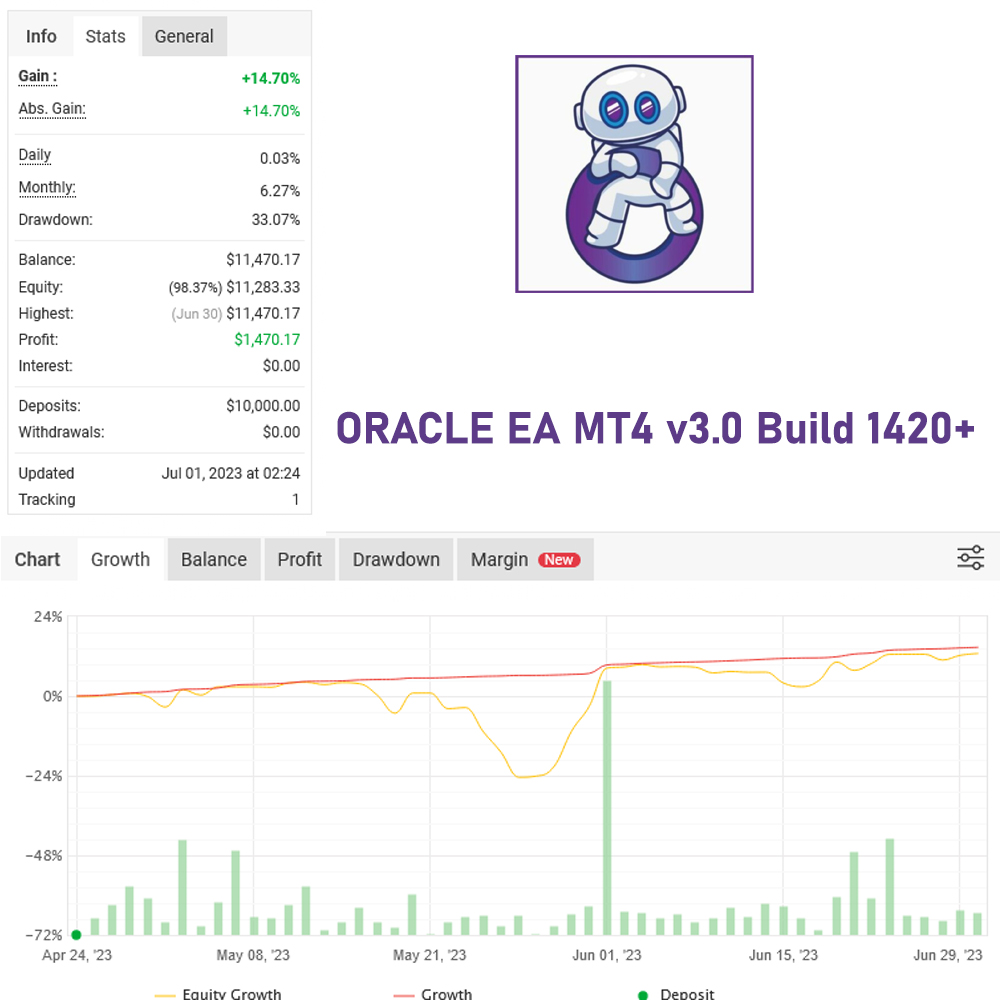
Reviews
There are no reviews yet.