Description
GOLDIFY EA is the best Expert Advisor for MetaTrader 4 that focuses on trading the XAUUSD pair on the M15 chart. It leverages trend-following techniques and price action insights, supported by two exclusive indicators, to pinpoint high-probability trades. Known for its robust performance, GOLDIFY EA typically generates monthly profits between 20% and 38%, with a controlled drawdown of less than 15%. The EA offers flexible lot management, allowing traders to choose between automatic adjustments or a fixed lot size. Additionally, it features automated stop loss (SL) and take profit (TP) settings, all while avoiding the martingale method and incorporating spread control to enhance overall trading effectiveness.
Key Takeaways
- This Expert Advisor utilizes two proprietary indicators that focus on trend analysis and price action, leading to a consistently high win rate.
- This EA is specifically designed for trading the XAUUSD currency pair on the M15 timeframe and requires a minimum deposit of $500.
- Its goal is to deliver a monthly profit between 20% and 38% while keeping the drawdown under 15%.
GOLDIFY EA Setting / Features
Platform: MetaTrader 4
Currency Pair: XAUUSD
Time Frame: M15
Minimum Deposit Balance: $500
Input Setting: Default
Monthly Profit: 20% to 38%
Drawdown: Below 15%
Lot Management: Auto or Manual Fixed Lot Size
Stop Loss (SL) & Take Profit (TP): Automatic
News Filter Option: Included
Martingale Strategy: Not Used
Spread Control Limit: Implemented
GOLDIFY EA Results


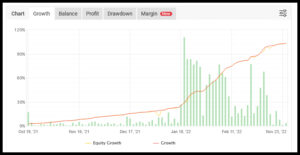
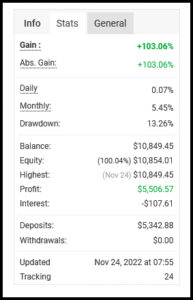
How to install GOLDIFY EA in MetaTrader 4?
Here’s a simple step-by-step guide:
Open MetaTrader 4 (MT4).
Go to the menu and click on “Tools”.
Select “Options” (or press Ctrl+O).
In the “Options” window, go to the “Expert Advisors” tab.
Make sure both “Allow automated trading” and “Allow DLL imports” are checked.
Click “OK” to save your settings.
GOLDIFY EA Download
Tap the ‘Add to Cart’ option or Buy Now to start the download process for the AbuTrader. Complete the payment, and the download link will be sent to your email after the purchase is finalized.
GOLDIFY EA User Reviews
Check these for user reviews of the GOLDIFY EA:
- Forex Peace Army
- Myfxbook
- MQL5 Community
- Trustpilot
- Reddit (r/Forex)
These platforms offer insights from real traders. Here are some user reviews of the ea robot.
GOLDIFY EA Alternatives
These alternatives provide various trading approaches, depending on your needs.
XQ Indicator MetaTrader 4 1420+

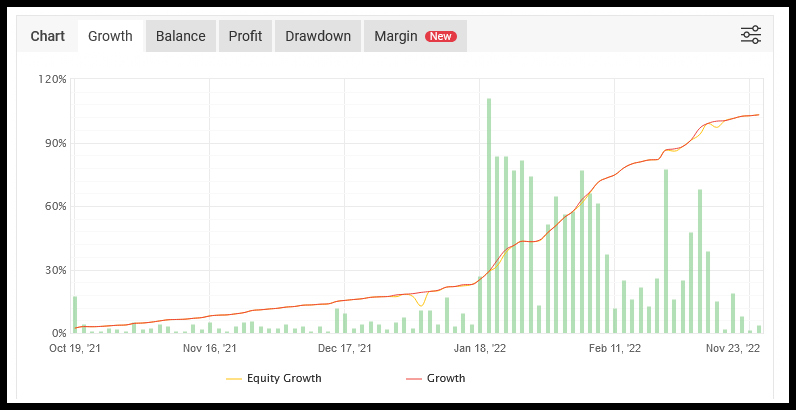
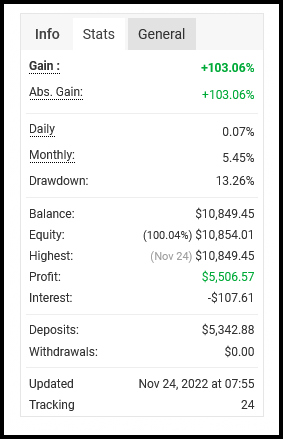


Reviews
There are no reviews yet.