Description
The Diamond PRO EA V 4.0 for MT4 is an expert advisor designed for precision trading, eliminating the need for external DLL files. Fully integrated with the MT4 platform, it ensures dependable execution, advanced risk management, and strategic decision-making. This EA focuses on frequent, small trades to take advantage of minor price fluctuations. Be sure to test it on a demo account before committing to real funds.
Key Takeaways
- Precision Entry Point Filter: The system features a finely tuned entry point filter that ensures accurate and strategic market entries, boosting overall trading performance and efficiency.
- Improved Trading Performance: Diamond PRO is carefully crafted to enhance trading results, utilizing optimized algorithms and advanced features to achieve superior performance in fluctuating market conditions.
- Customizable Parameters for Personalization: Users have access to a wide range of adjustable parameters, providing greater flexibility to tailor settings to fit their unique trading strategies and preferences.
- Advanced Multi-Stage Profit Closure System: With its advanced multi-stage profit closure system, Diamond PRO enables precise and effective profit-taking, maximizing returns while reducing risks.
Diamond PRO EA Setting / Features
Trading Platform: MetaTrader 4 (MT4)
Account Type: ECN (Electronic Communication Network)
Minimum Deposit: $200
Supported Currency Pairs: EURUSD, GBPUSD, USDJPY
Timeframe: H1 (1-hour)
Virtual Private Server (VPS): For the best performance, we highly recommend using a reliable and high-speed VPS.
Diamond PRO EA Results
To see how the Diamond PRO EA is performing, head over to Myfxbook and search for “Diamond PRO EA.” You’ll find real-time results, historical data, and user feedback that can help you evaluate how well the EA is working.

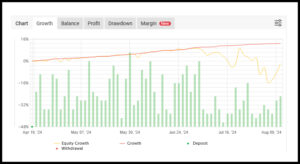
How to install and run the Diamond PRO EA in MetaTrader 4?
- Download the EA: Get the Diamond PRO EA file (usually .ex4).
- Install the EA:
- Open MetaTrader 4.
- Go to File > Open Data Folder.
- Find MQL4 > Experts and paste the EA file there.
- Restart MetaTrader 4.
- Add the EA to a Chart:
- Open the Navigator (Ctrl+N).
- Find the Diamond PRO EA under Expert Advisors.
- Drag it onto your chosen chart.
- Set it Up:
- Adjust the settings as needed.
- Check Allow live trading.
- Turn on AutoTrading:
- Make sure the AutoTrading button is green.
Your EA should now be running!
Diamond PRO EA Download
Tap the button to download Diamond EA from this page.
Diamond PRO EA User Reviews
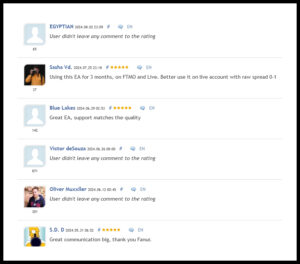
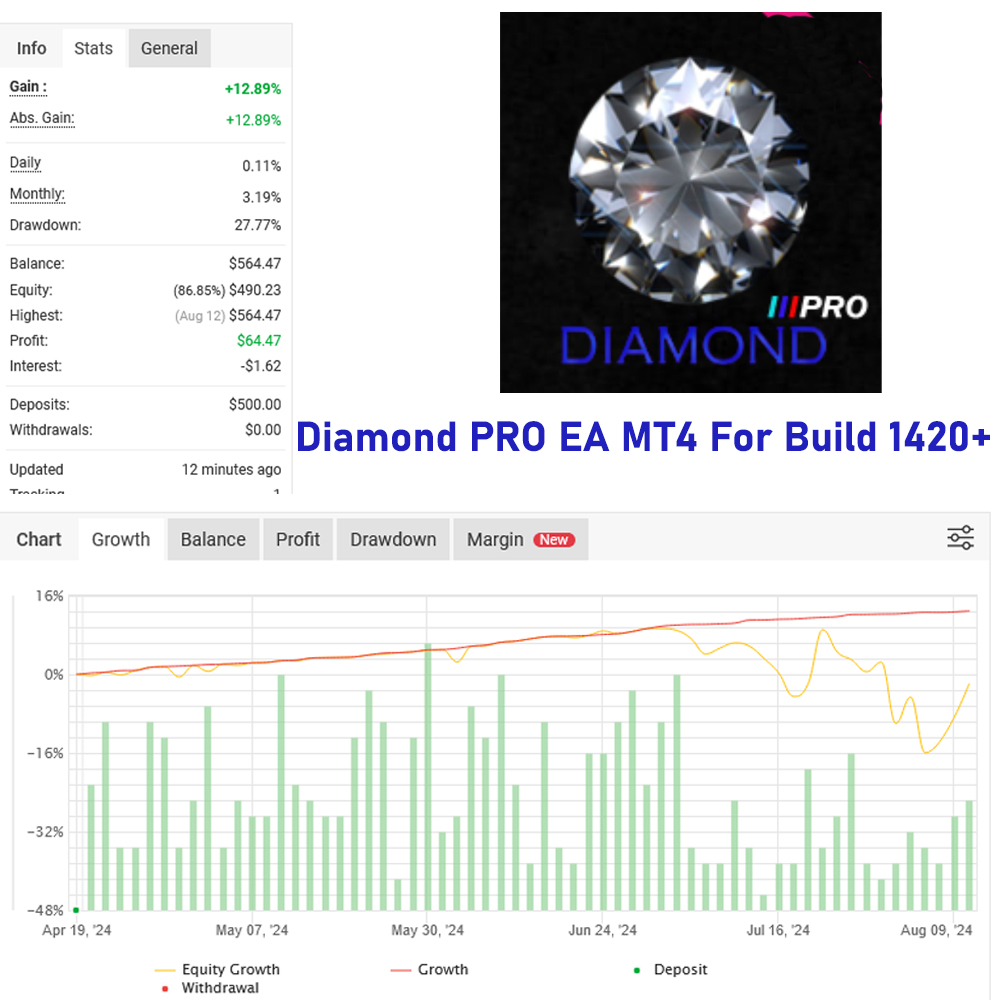
Reviews
There are no reviews yet.