Description
CLEVRFX EA offers traders transparency and the ability to customize their forex trading algorithms. It includes advanced features and the flexibility to modify strategies to suit different market conditions and individual preferences. By providing access to the source code, traders can optimize their strategies and adapt to shifting market trends with greater precision.
Key Takeaways
- Automated Trading: The EA automatically executes trades, minimizing the need for trader involvement.
- Advanced Algorithms and Customization: It uses cutting-edge algorithms for market analysis and provides customizable options to fit individual trading strategies and risk levels.
- Risk Management and Compatibility: Featuring a news filter for protection during high-impact events, it integrates a Martingale approach with built-in risk controls and works efficiently on the MT4 platform.
CLEVRFX EA Setting / Features
- Minimum Deposit: $100 (though it’s advised to start with $1000 or a $100 cent account)
- Time Frame: M5 and H1 (can be used on any timeframe)
- Currency Pairs: EURUSD, GBPUSD (works with any currency pair)
CLEVRFX EA Results

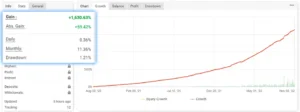
How to install CLEVRFX EA in MetaTrader 4?
- Open MT4: Start by launching the MetaTrader 4 (MT4) platform.
- Access Options: Navigate to the top menu and click on “Tools”, then select “Options”. You can also press Ctrl+O as a shortcut.
- Go to Expert Advisors Tab: In the options window, click on the “Expert Advisors” tab.
- Enable Automated Trading: Check the box for “Allow automated trading” to ensure the platform can run Expert Advisors.
- Allow DLL Imports: Also, enable the option “Allow DLL imports” to allow any necessary external libraries.
- Apply Settings: Click OK to save your settings and apply the changes.
CLEVRFX EA Download
Tap the ‘Add to Cart’ option or Buy Now to start the download process for the CLEVRFX . Complete the payment, and the download link will be sent to your email after the purchase is finalized.
CLEVRFX EA User Reviews
Check these for user reviews of the CLEVRFX EA:
- Forex Peace Army
- Myfxbook
- MQL5 Community
- Trustpilot
- Reddit (r/Forex)
These platforms offer insights from real traders. Here are some user reviews of the ea robot.

CLEVRFX EA Alternatives
These alternatives provide various trading approaches, depending on your needs.
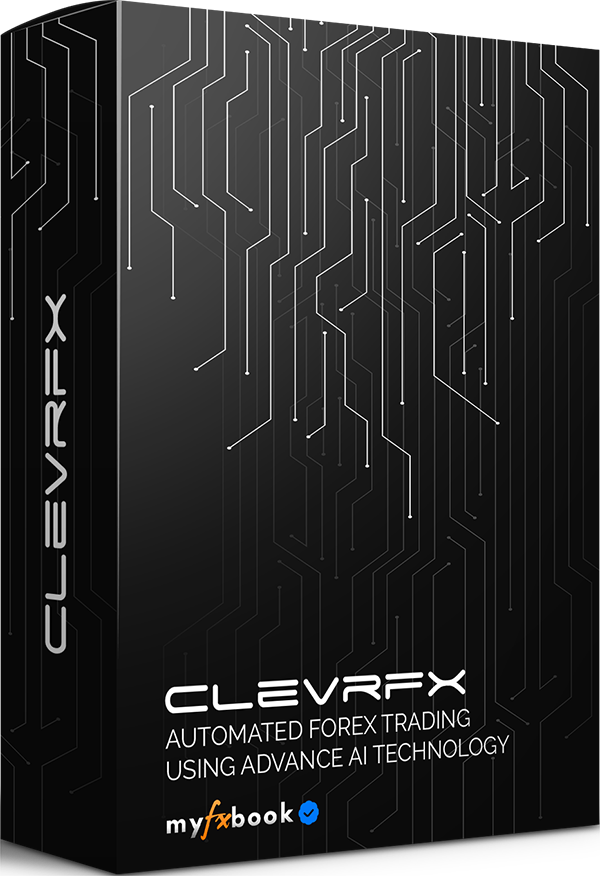

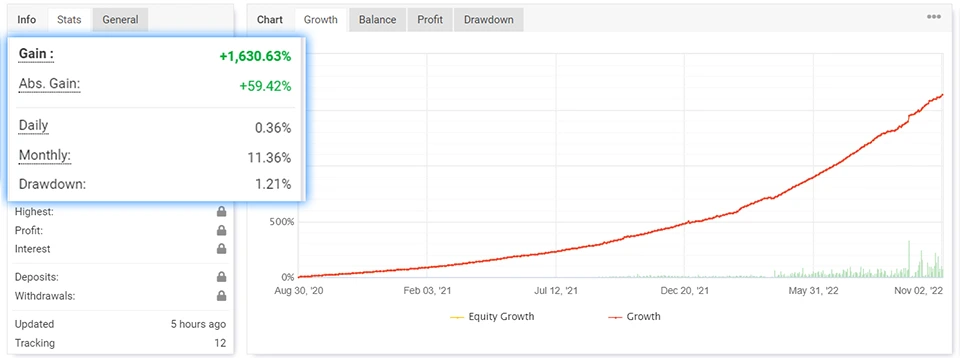
Reviews
There are no reviews yet.