Description
Benefit EA is an Expert Advisor that operates as a versatile grid system with distinctive entry points, providing a statistical edge in trading. It runs on the MetaTrader 4 platform and does not employ stop losses; instead, it relies on take profit or trailing stop to close trades.
The EA offers the flexibility to adjust lot sizes and features a wide range of customizable settings for various trading styles, including “short selling,” “scalping,” and “flat trading,” making it suitable for professional traders.
Key Takeaways
Automated Trading: The “Time Filter” feature synchronizes with the terminal’s internal clock, allowing for complete automation without the need for manual adjustments.
Multiple Trading Styles: Compatible with various strategies, such as “short selling,” “scalping,” and “flat trading.”
Semiautomatic Trading: Includes buttons to block one or both trading directions, with text alerts to show the current status of trade blocking.
Versatile Compatibility: Suitable for any financial instrument and timeframe, and can manage connection interruptions smoothly.
Default Settings: Optimized for GBPUSD on a 15-minute chart with a recommended base deposit of 5000-10000, leverage ranging from 1:20 to 1:1000, and compatible pairs including GBPUSD, USDJPY, EURUSD, EURJPY, USDCAD, USDCHF, and AUDUSD.
Benefit EA Setting / Features
Sophisticated algorithmic trading strategies
Adaptive risk management and money allocation
Multi-timeframe analysis for accurate entry and exit decisions
Integrated news filter to bypass high-impact market events
Intuitive interface with customizable options
Benefit EA Results
Platform: Compatible with MetaTrader 4.
Recommended Currency Pairs: GBPUSD, USDJPY, EURUSD, EURJPY, USDCAD, USDCHF, AUDUSD.
Timeframes: M1, M5, M15, H1.
Leverage Range: 1:20 to 1:1000.
Minimum Deposit: $5,000.
Features: Includes a Time Filter for optimized trading.
Suitable for Various Trading Styles: Supports “short selling,” “scalping,” “flat trading,” and more.
Recommendation: Use a VPS for optimal performance

How to install Benefit EA in MetaTrader 4?
- Launch the MetaTrader 4 platform.
- Click on “File” in the top menu.
- Select “Open Data Folder” from the dropdown menu.
- Navigate to the “MQL4” folder.
- Open the “Experts” folder within the MQL4 directory.
- Copy the Benefit v5.1.ex4 file into the “Experts” folder.
- Close and restart the MetaTrader 4 platform.
- Attach the Expert Advisor to your desired chart.
You are now set to use the Benefit v5.1 MT4 without the need for a DLL!
Benefit EA Download
File: Benefit EA v5.1.ex4
License: Unlimited usage without DLL
Updates: Free updates
Tap the “Add to Cart” option to get the Bandwagon EA. Make sure to enter your email correctly. If you make a mistake, contact us immediately.
Benefit EA user Reviews
Check these for user reviews of the Benefit EA :
These platforms offer insights from real traders. Here are some user reviews of the ea robot.
Benefit EA Alternatives
These alternatives provide various trading approaches, depending on your needs.
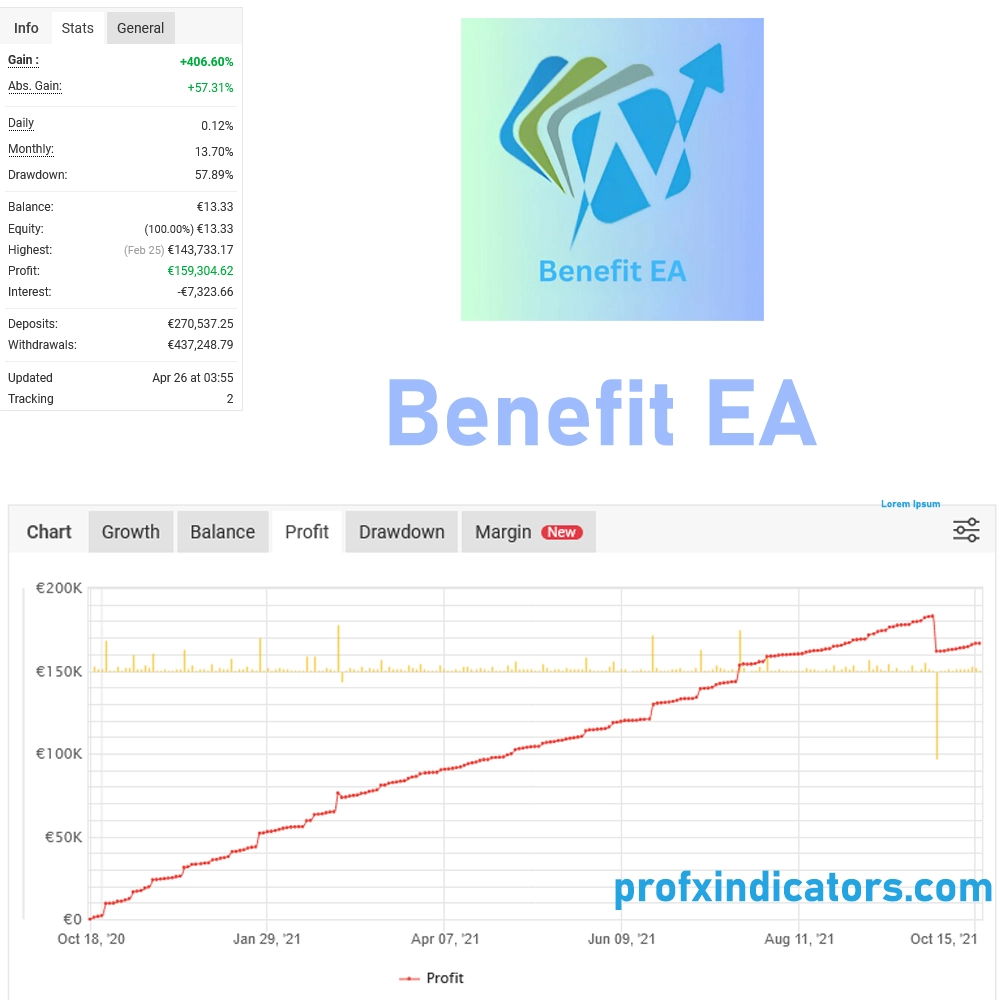
Reviews
There are no reviews yet.