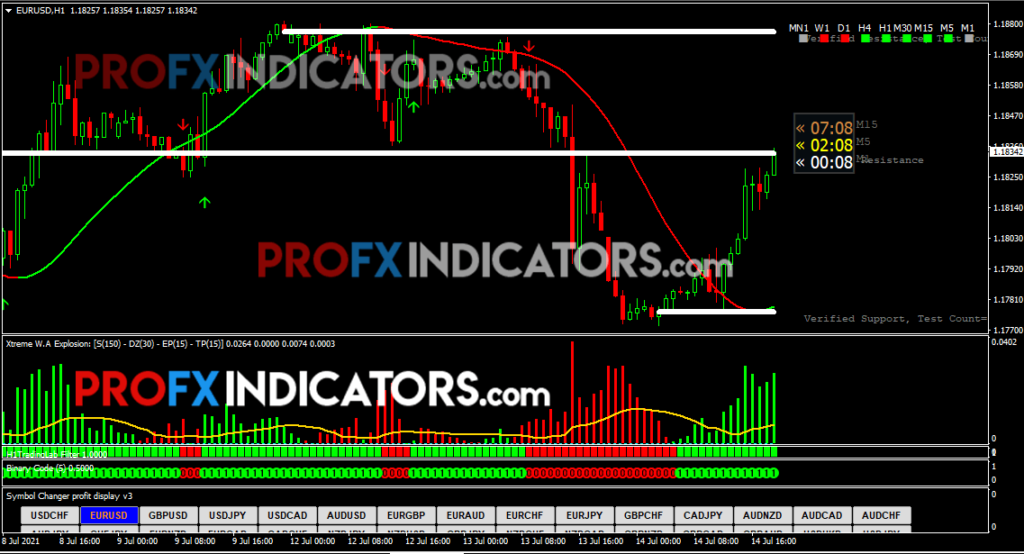What is KSR Trading System?
KSR Trading System is one of the profitable forex indicator systems which consists of modified indicators and strategies. The indicator system is mainly based on trend and support, resistance levels. Support and resistance Are some of the profitable methods of market analysis which is used by even professional forex traders in the world.
Forex trading is high risk and has high returns. You must take the right decisions at right time. You cannot take them only through indicators or trading systems. You must have your own knowledge and experience about trading, market behavior, and the world economy. We have given you an A – Z Free forex Lesson series via ProFX Learning Center. Practice all these things on Demo Account before trading on Live Account.
KSR Trading System includes the following indicators, Experts, and templates. You can check them and descriptions to understand the system and signals. We have mentioned here the main indicators, experts, and templates only.
Indicators
- ISIS FUERZA DE DIVISA.ex4
- ISIS IND VOLUMEN (ALTERNATIVO). ex4
- ISIS IND VOLUMEN 1.ex4
- ISIS LAPFILTER.ex4
- .ISIS RELOJ TRIPLE.ex4
- ISIS SEÑALES NO REPINT.ex4
- ISIS SOPORTE Y RESISTENCIA SR.ex4
- ISIS TENDENCIA.ex4
- Symbol changer profit display v3.ex4
Templates
- PLANTILLA B3 FREE ISIS.tpl

White color horizontal lines show support and resistance lines. The green color part of the moving average indicates an uptrend and the red color part shows a downtrend. The top right corner shows the current buy, sell the power of each time frame (green square for buy and red square for sell). Binary code, Trading lab flitter indicators, and Xtream W A indicator also indicate price movement. Green colors indicate buy movement and red color indicates sell movement. In binary code indicator “1” for buy and “0” for sell signals. Support and resistance indicator indicates “Weak” and “Verified”. Verified support or resistance are perfect points.
KSR Trading system FAQs
01. Which trading platforms are suitable for the KSR Trading System?
You can run the indicator on MT4 (Meta Trader 4 platform) only. You cannot run it on MT5 or other platforms. More about MT4 and MT5
02. Which time Frames are suitable for the KSR Trading System?
You can run in any time frame but we recommend 15 minutes and higher for high returns.
More about trading time frames.
03. Which currency pairs can the KSR Trading System?
You can use any major currency pair for trading. More about currency pairs
04. What are the pre-Requirements for Trading?
- You must have a Verified trusted broker Account. Our recommended brokers
- Verified Skrill or Neteler accounts for deposit and withdrawal. Visit ProFX Premium Store to create and verify Skrill and Neteler accounts for a cheaper cost.
05.What do we need to know about trading first and how to know them?
- You should have good knowledge about the forex market and the market movements.
- You should have good knowledge of the fundamentals of currency trading
- Knowledge and experience about Indicators, systems, strategies, and technical and fundamental
- Understand the trading psychology
You can A-Z learn all these things from ProFX Learning Center for free.
06. How to affect news and trading sessions at KSR Trading System?
- You can learn more about trading sessions and News trading through ProFX Learning Center.
- You can use www.investing.com to check important news related to the forex market.
How to install and use KSR Trading System
1. Download and install MT4 Platform
Visit MT4 configuration Guide to download and install the Meta Trader 4 Platform on your computer or mobile phone. Visit our Recommended Brokers list.
2. Download and install the KSR Trading System
Visit Indicator Installation Guide to download and install the KSR Trading System on your MT4 Platform.
3. Required Settings and Configuration
Once you install the indicators on your MT4, you need to configure input settings. visit the below link to check the guide about changing indicator settings. Guide Link
4. Trade with KSR Trading System
WHEN TO BUY
- Verified support level (avoid weak support)
- The green color arrow appeared
- Moving average became the green color
- Xtream WA or Trading Lab flitter become green color
- Binary code shows “1”
- How to improve buy signal accuracy through ProFX Learning Center.
WHEN TO SELL
- Verified Resistance level (avoid weak Resistance)
- The Red color arrow appeared
- Moving average became Red color
- Xtream WA or Trading Lab flitter become Red color
- Binary code shows “0”
- How to improve Sell signal accuracy through ProFX Learning Center
Recommended Stop Loss and Take Profit Table for each time frame. This SL and TP can be changed according to your knowledge and experience. This is a common SL and TP table.
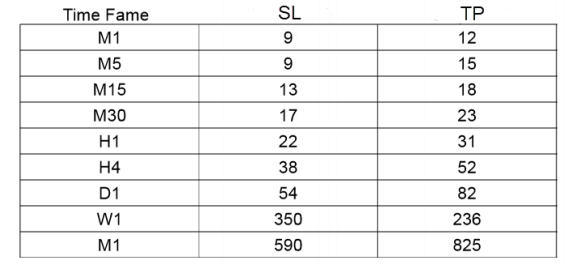
ProFX Learning Center
ProFX Learning center is a different concept started by profxindicators team. Our primary goal
is to carry you towards successful trading. We have provided A – Z lesson series about trading under
three stages such as Basic, Intermediate, and Advance. You can learn following through ProFX Learning
Center
- Fundamentals of trading
- Trading Platforms
- Indicators, Systems and Expert advisors / Develop own systems and strategies
- Advanced trading techniques
- Step by step practical sessions and test your improvement
Your knowledge improvement on trading will make fewer losses and high returns.
ProFX Freemium Store
You can get followings through ProFX Freemium Store
You can follow these images for further trading