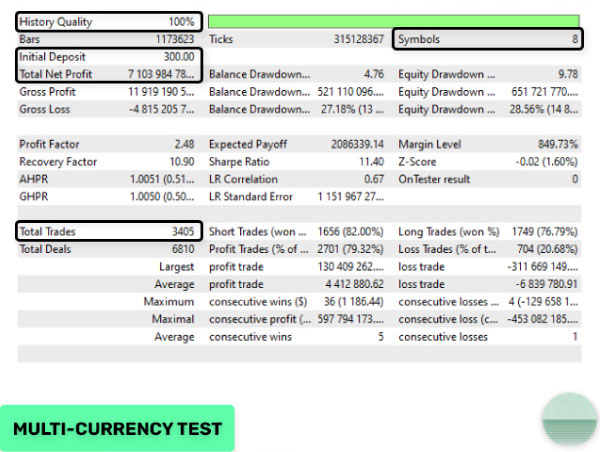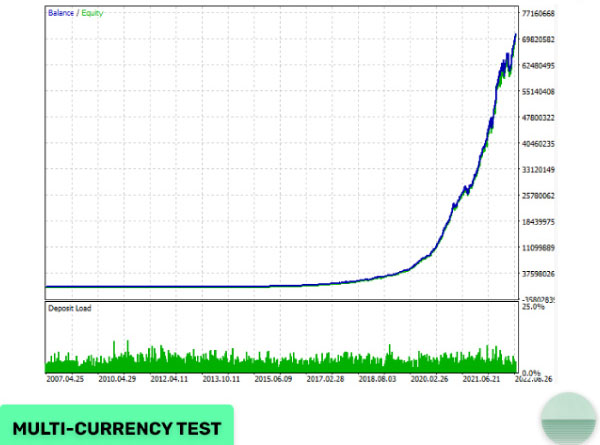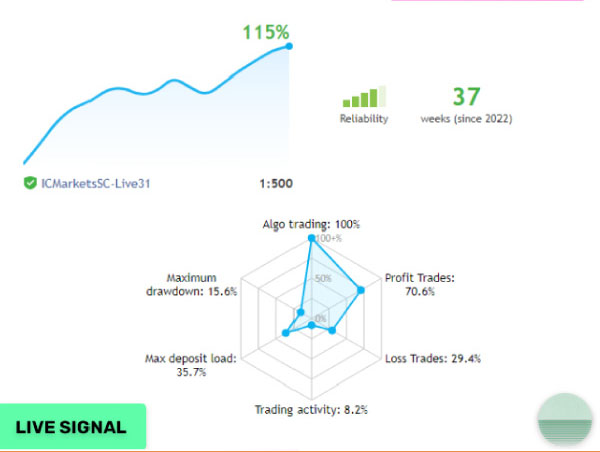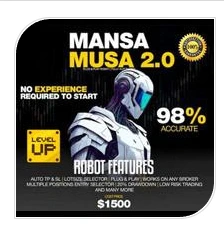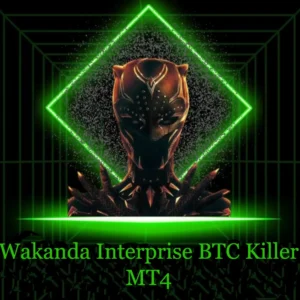READ EACH AND EVERY WORD CAREFULLY BEFORE GOING AHEAD AND PURCHASING THE EA – works only on MT4 platform
These EAs systems can automate your trading. While traders of all experience levels can use this system, it can be beneficial to first trade on a demo account until you become consistent and confident enough to go live.
Evening Scalper Pro EA has live track records with low drawdown: Evening Scalper Pro is the state-of-the-art mean-reversion trading system that operates during the American trading session. It’s very different from most other scalping systems, since it uses a unique trading logic on cross pairs that have a strong mean-reverting tendency with high profit targets. EA enters the market with market orders from 19 to 23h, it does not open trades during rollover (0:00-1:00). In terms of a trade duration it’s classical scalping: in and out of the trade within a few hours at the most. The EA uses a number of advanced techniques to identify the most accurate points of entry and exit, which is why win rate is highSupported currency pairs: EURNZD, EURAUD, AUDNZD, NZDCAD, AUDCAD, EURGBP, GBPAUD, GBPCADRecommended timeframe: M5EA is FIFO compatibleThe EA does not use martingale or grid. It only enters a trade with market orders and uses a stop loss for each trade!
Features:
One Chart Setup: you only need one chart to trade all symbolsMultiple currency pairs supportDoesn’t open trades during periods of low liquidity and bank rollover (0:00-1:00)Market executionSolid backtest and live performanceAdvanced News FilterStock Market Crash FilterAuto GMT detectionSelf Diagnostic SystemNegative Swap FilterBacktests should be done with Tick Data Suite GMT+2 with US DST. This GMT offset is used by most brokers
How to install
The EA must be attached to ONLY one M5 chart, EURUSD is recommended (because it has the most price ticks)If your broker uses a suffix (e.g. EURUSD.a) you should update names in the Symbol parameterUse recommended pairs only. You don’t need .set files, all settings are stored internally in the EA§ Please allow web requests to the following URLs for news filter and GMT detection (delete spaces!)
The EA requires good brokerage conditions: low spread and slippage during the rollover time. I advise using a really good ECN broker. Write me personally for adviceThe EA should run on a VPS continuously
Setting
Allow Opening a new Trade – on/off opening new tradesLot-sizing Method – select the lot sizing method according to the risk you want to take: Fixed Lots will use fixed lot size from the “Fixed lot” parameter, Dynamic Lots will use Dynamic Lot parameter, Max Risk per Trade will calculate lots based on % risk per trade,
3 predefined presets will calculate risk automatically for youFixed Lot – fixed trading lotDynamic Lot- balance/equity to be used per 0.01 lotMaximum Lot- max allowed trading lotMaximum Spread, in pips – max allowed spread for position closingMaximum Slippage for a non-ECN acc, in pips – max allowed slippageMaximum Symbols at a time – max allowed number of symbols that can be opened at the same timeAllow to Buy/Sell- on/off Buy/Sell tradesMaximum Drawdown Percent- if current floating drawdown exceeds the specified % the EA will close open positionsStrategySymbols separated by comma – list of pairs to trade.
Suffix needs to be included if your broker uses one!Hour to Start/Stop Opening Orders- when the EA can start/stop opening new orders.
Set Smart Time Filter to false if you want to optimize these parametersSmart Time Filter- on/off smart time filterHour to Stop Trading (on Friday)- hour to stop trading (on Friday). All open positions will be closed at this hourNew Year Holiday Filter – on/off Christmas/New Year filterStopLoss, in pips – stop loss value in standard 4 digit pipsHide StopLoss – on/off SL hidingSwap Filter – cancels trading on Wednesday evening in the direction of the negative swapMax Negative Swap, in pips – max negative swapNews Filter Enabled – on/off News FilterOthersTrade Comment – commentUID (0…9) – unique EA instance number.
Usually no need to change itShowPanel – on/off Info-panelGMT/DST Test – GMT offset in winter and DST in Tester. This parameter has no effect on live trading
Please test in a demo account first for at least a week. Also, please make yourself familiar with and understand how this Robot MT4 works, then only use it in a real account.
What will you receive and how will you receive it
The EA will be sent to you through mail or a download link will be provided after you have purchased it
Please send us ur mail id after you purchase the product so we can send you the product or the download link
If u want any assistance on installing the robot on your mt4 we can help you, pls check the manual/guide for details.
All the details and the manuals are available in the download file provided
Read Carefully
- Buying EA and then assuming that it will generate you loads of profits is something deceiving and fake
- Any EA you purchase only helps you to a certain extent and needs proper analyses before entering the real market
- We highly recommend you to the test the EA on demo first for some days or even months to gain confidence in using so
- No returns accepted for the product strictly because the performance of the product depends highly on how u use it and how experienced you are with trading
Any indicator or EA purchased is strictly non-returnable
If u have issues with installation then you will have to allow us installing it for you through Anydesk or Teamviewer.. We will not provide a refund just because your not able to install it
Purchase the product only if ur okay with the terms
Note (Important): Some products use custom DLL ?msimg32.dll? for MT4 build 1369 Some antivirus may block it and flag it as a virus. You need to make your antivirus ?allow it? Its a false alarm and its SAFE ,this false alarm is triggered because this is a custom DLL and not verified to any publisher but need to make this product unlocked