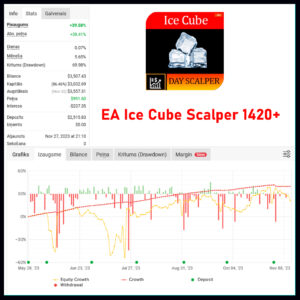The AW Recovery EA is a forex trading robot designed to help traders recover from losses and reduce drawdowns in their accounts. As an Expert Advisor (EA) for the MetaTrader 4 platform, it prevents further losses by locking positions and, when necessary, opens additional orders to balance out the buy and sell positions.
This EA can turn losing trades into profitable ones by breaking them down into smaller parts and closing each segment separately. Its standout features include a straightforward setup process, a delayed start option if the account experiences a drawdown, position locking to manage risk, the ability to disable other Expert Advisors when active, trend-filtered averaging, and partial trade closures to manage losses effectively.
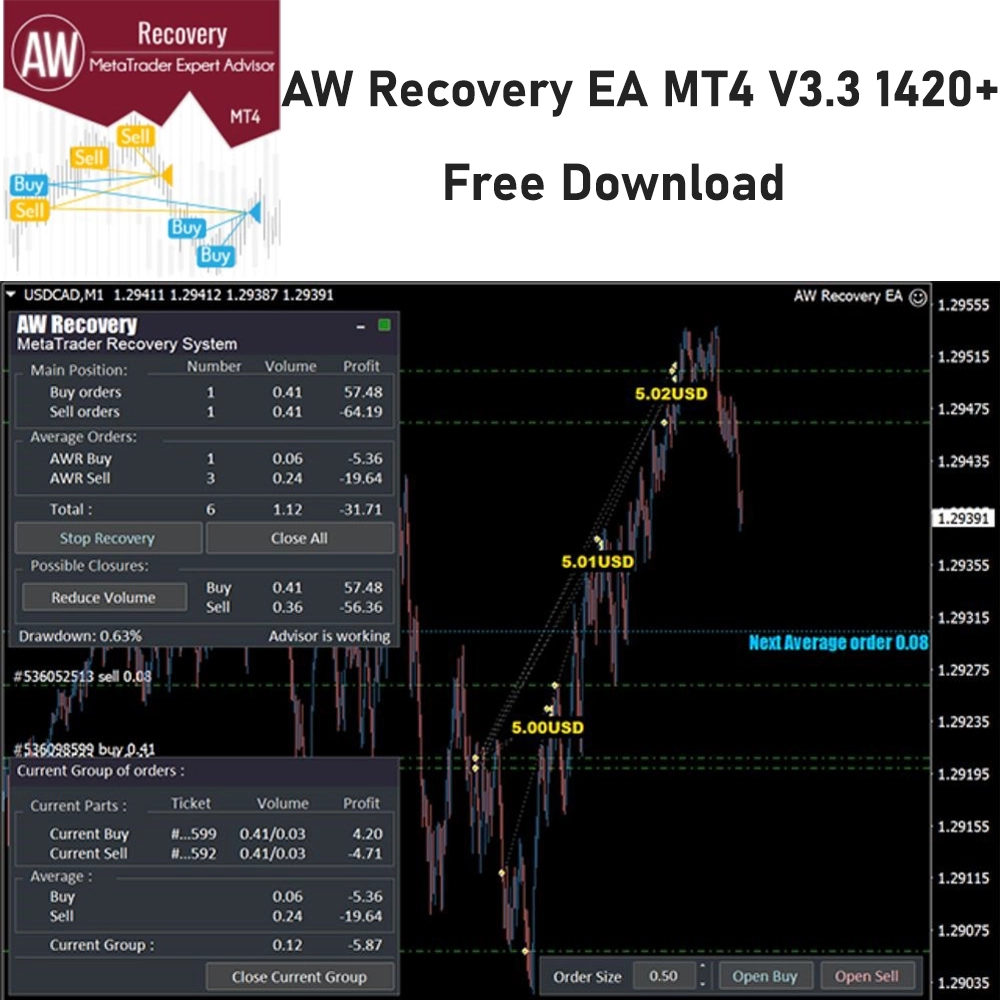
Key Takeaways
Recovering Losing Positions: The AW Recovery EA is designed to manage and recover from losing trades by locking them in and breaking them down into smaller parts. This approach allows for a more controlled and safer way to handle losses, gradually closing each segment to mitigate risk.
Risk Management: Equipped with robust risk management tools, this EA minimizes potential losses while aiming to maximize gains. It can also work in conjunction with other Expert Advisors, automatically disabling them when necessary to effectively manage risk.
Partial Closure: Unlike traditional grid strategies that close all orders at once, the AW Recovery EA closes losing trades step-by-step. This incremental approach helps reduce the overall loss and ensures that the trading account is not heavily burdened.
Flexible Settings: The EA provides user-friendly yet versatile settings, including options for trend filtering and overlapping orders, allowing traders to fine-tune their strategy and optimize risk management according to market conditions
AW Recovery EA Setting / Features
Minimum Deposit:
- $100 (Recommended $500): This EA can start with a low minimum deposit, but for optimal performance, a deposit of $500 is recommended.
Time Frame:
- M5 to H1: The EA is versatile, supporting various time frames from 5 minutes to 1 hour, allowing for flexible trading strategies in different market conditions.
Platform:
- MT4: Designed for the MetaTrader 4 platform, which is a widely used and trusted choice among Forex traders.
Currency Pairs:
- XAUUSD, GBPUSD, EURUSD: Best suited for trading major currency pairs and gold, known for their high liquidity and volatility.
Lot Sizes:
- Customizable: Traders have the flexibility to adjust lot sizes according to their risk preferences and trading strategies.
AW Recovery EA Results
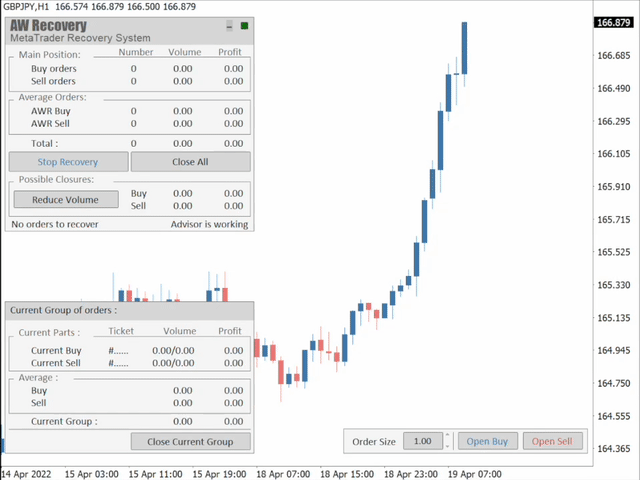

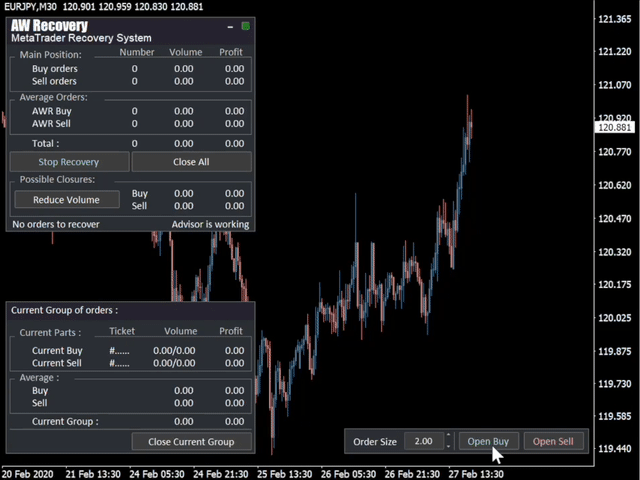
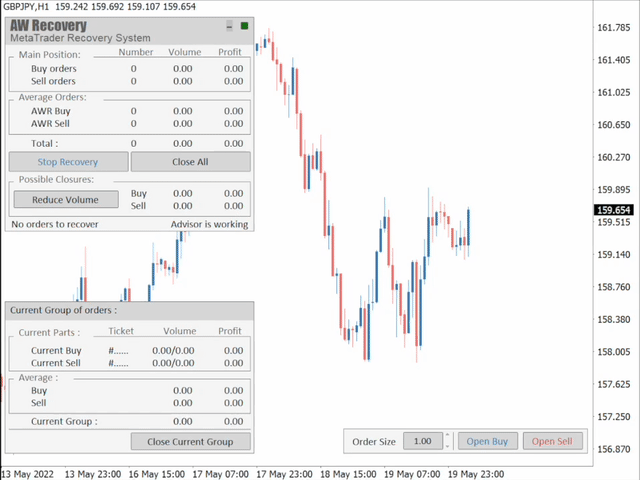
How to install AW Recovery EA in MetaTrader 4?
Here is a step-by-step guide to setting up the AW Recovery EA V3.3 on MetaTrader 4:
- Open MetaTrader 4 (MT4): Launch your MetaTrader 4 platform.
- Access the Options Menu:
- Click on the “Tools” menu at the top of the MT4 platform.
- Alternatively, you can press Ctrl + O on your keyboard to open the options window directly.
- Navigate to the Expert Advisors Tab:
- In the options window, click on the “Expert Advisors” tab.
- Enable Automated Trading:
- Check the box next to “Allow automated trading” to enable your EA to execute trades automatically.
- Enable DLL Imports:
- Ensure that the box next to “Allow DLL imports” is also checked. This setting is necessary for some EAs to function correctly.
- Apply Settings and Close the Window:
- Click “OK” to apply these settings and close the options window.
- Load the AW Recovery EA:
- Go to the “Navigator” panel, find the AW Recovery EA under “Expert Advisors”, and drag it onto your desired chart.
- Confirm EA Settings:
- In the EA settings window that appears, make any adjustments needed, then click “OK” to activate the EA on your selected chart.
By following these steps, you’ll ensure that your AW Recovery EA V3.3 is properly set up and ready to trade on the MetaTrader 4 platform.
AW Recovery EA Download
Tap the button below to download AW Recovery for free
AW Recovery EA User Reviews
Check these for user reviews of the AW Recovery EA:
- Forex Peace Army
- Myfxbook
- MQL5 Community
- Trustpilot
- Reddit (r/Forex)
These platforms offer insights from real traders. Here are some user reviews of the ea robot.
AW Recovery EA Alternatives
These alternatives provide various trading approaches, depending on your needs.